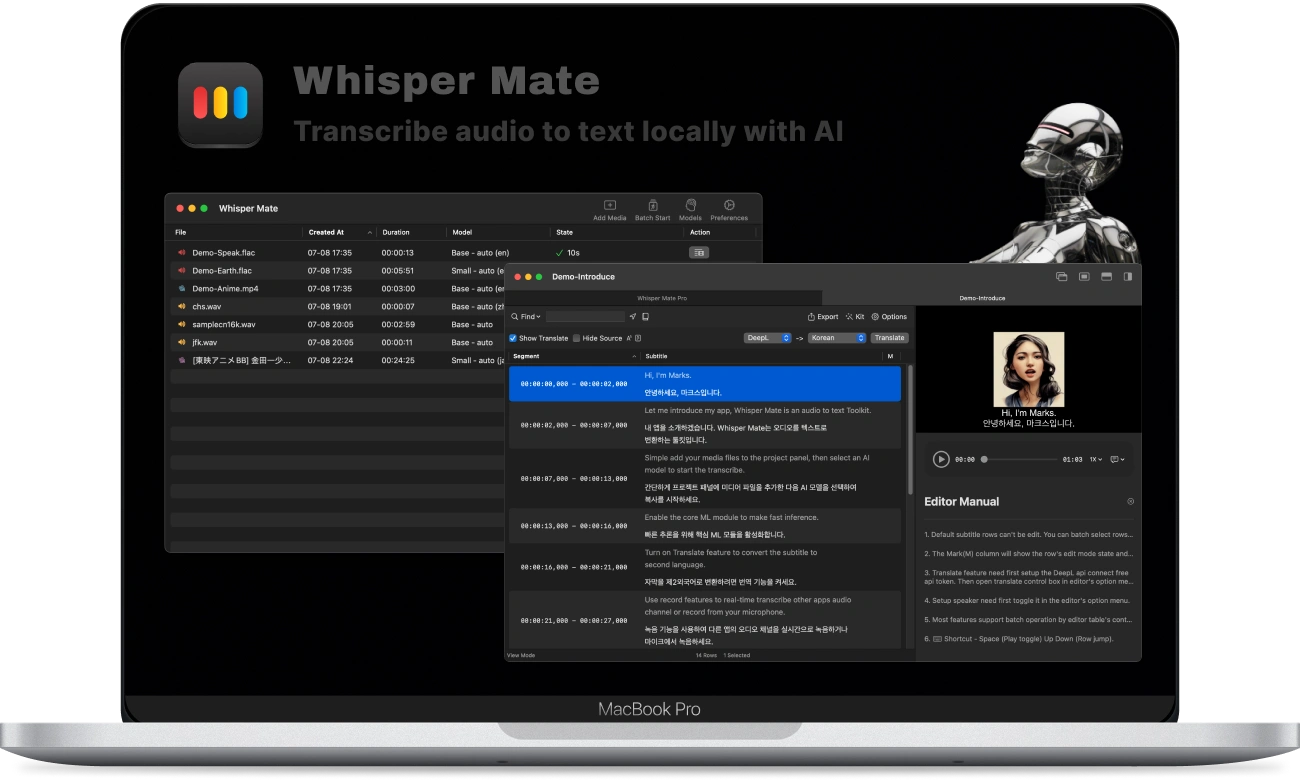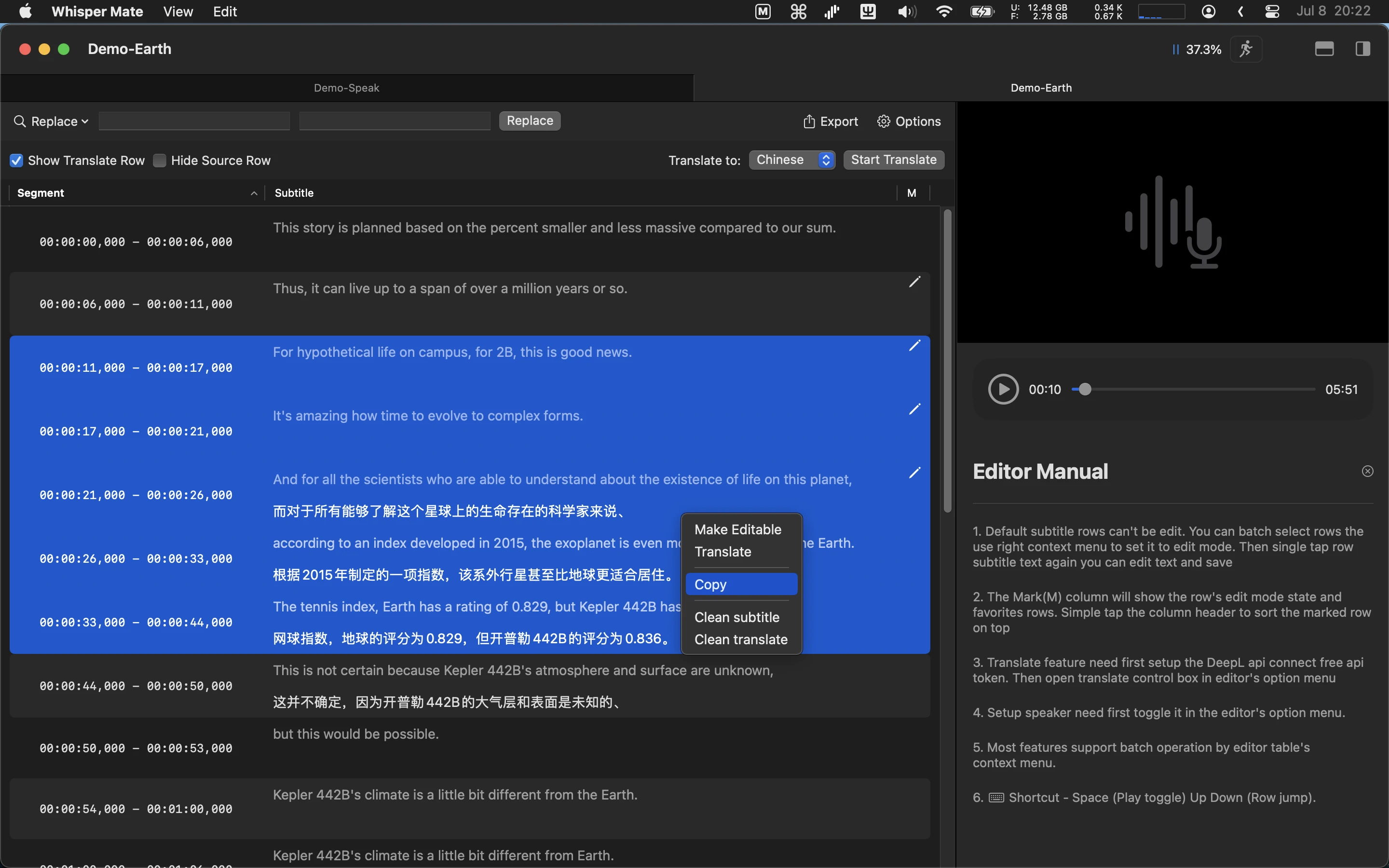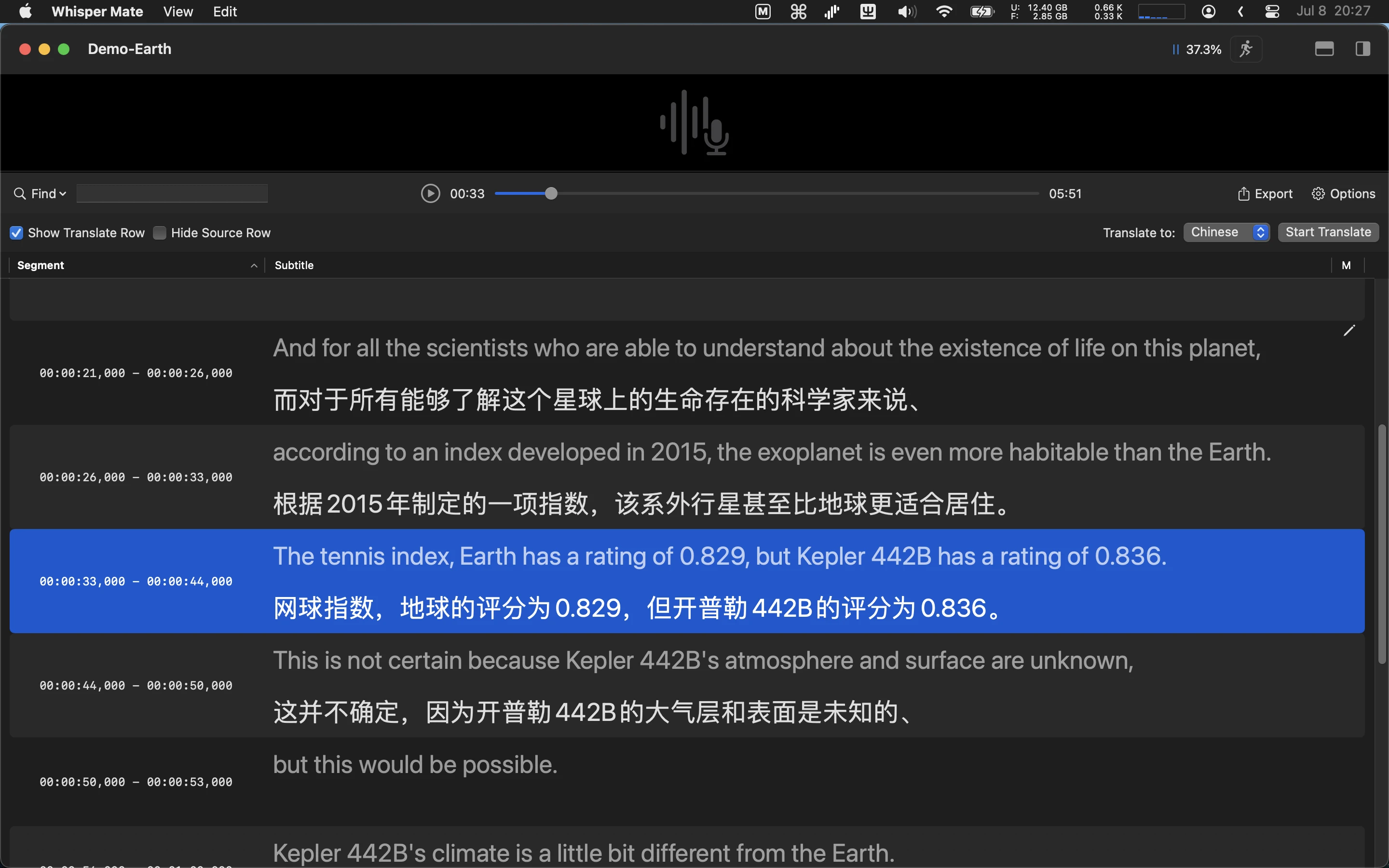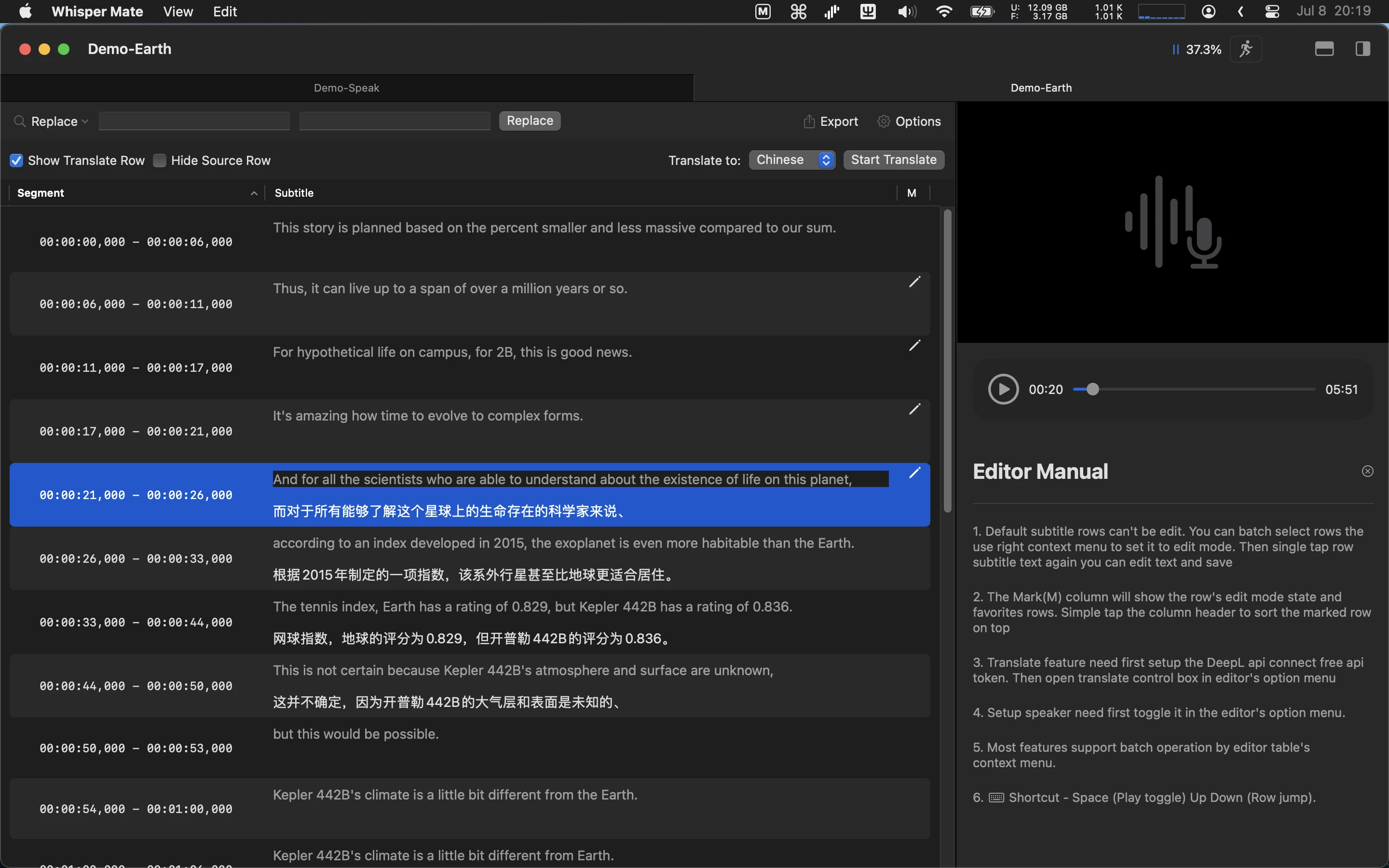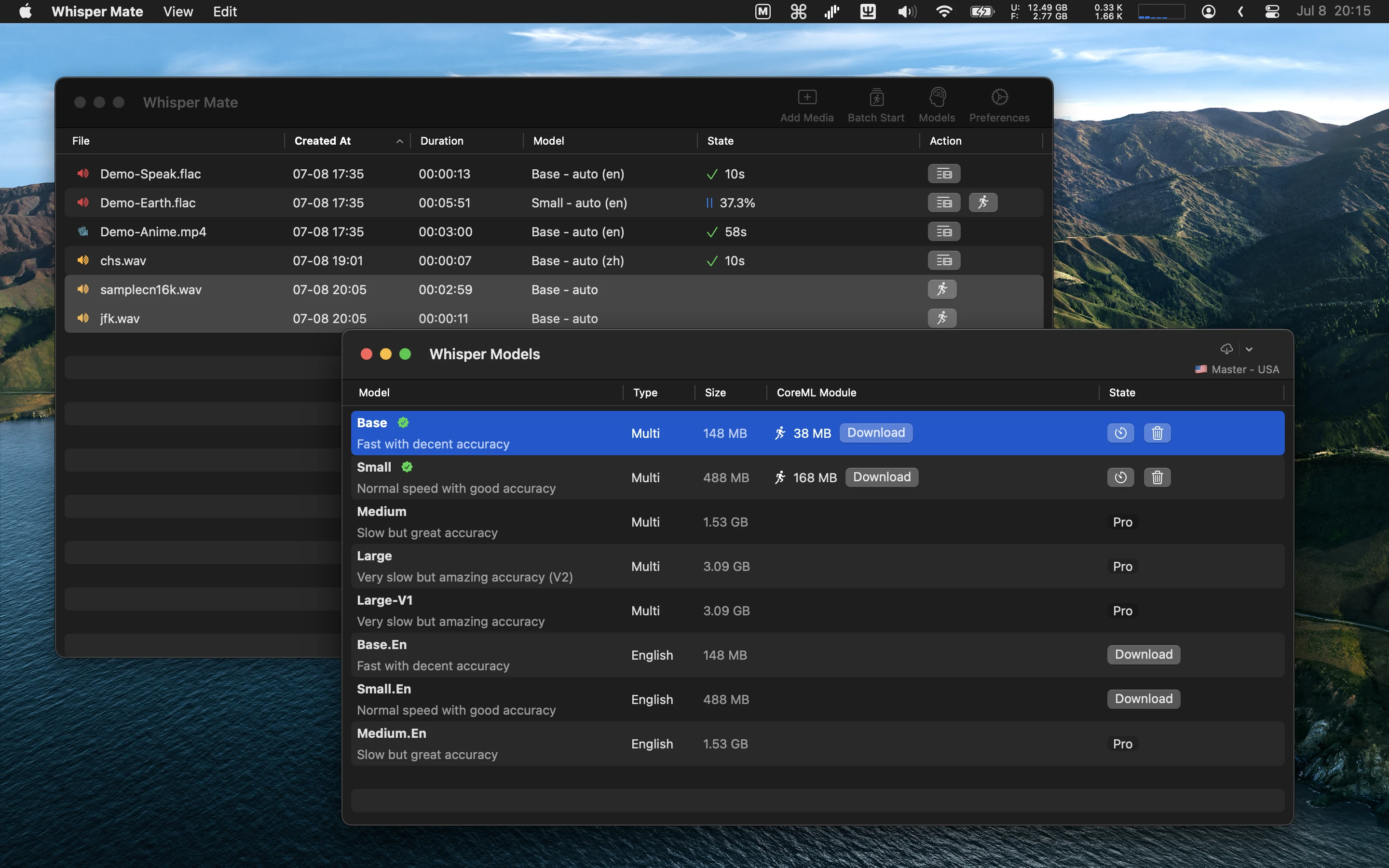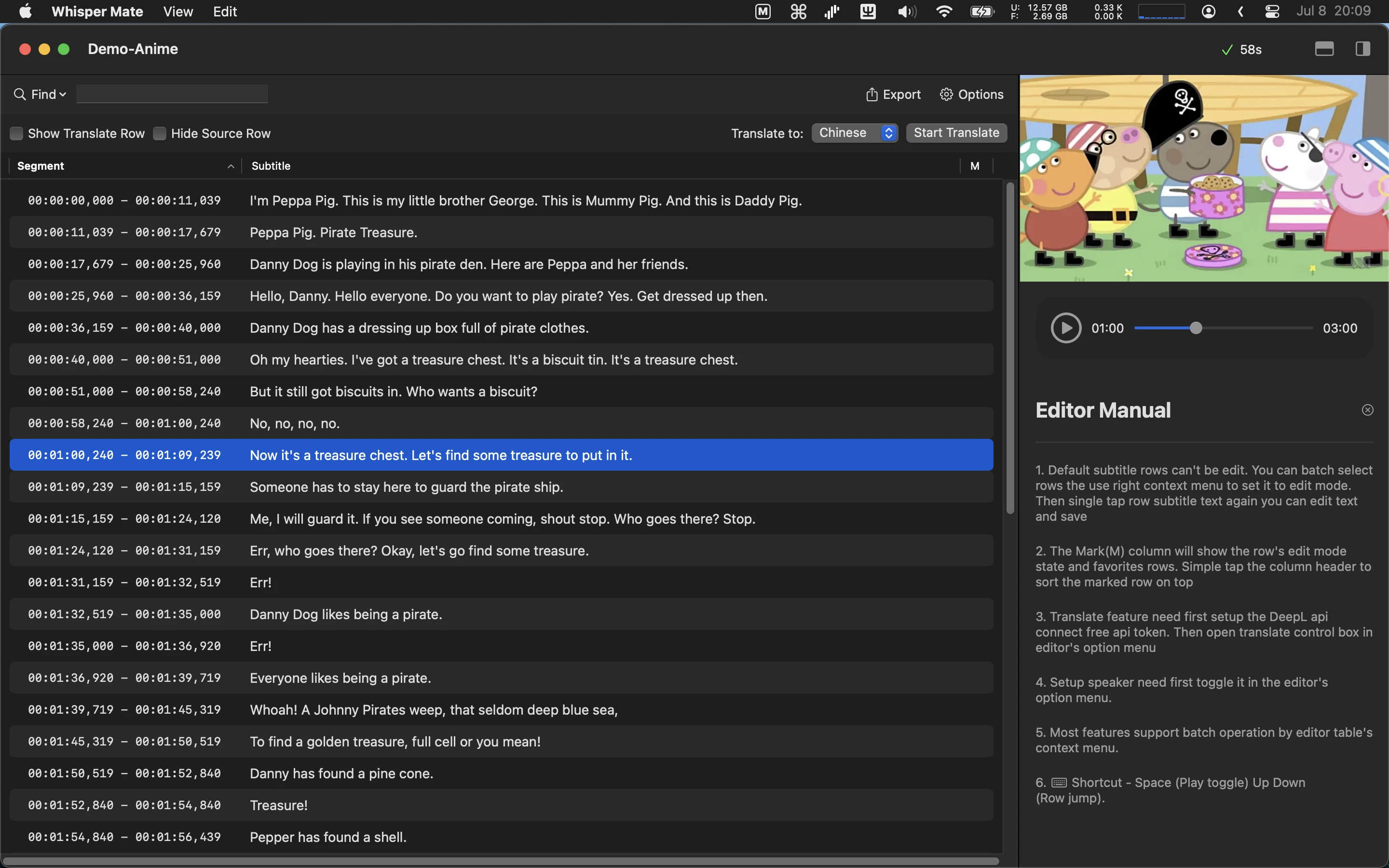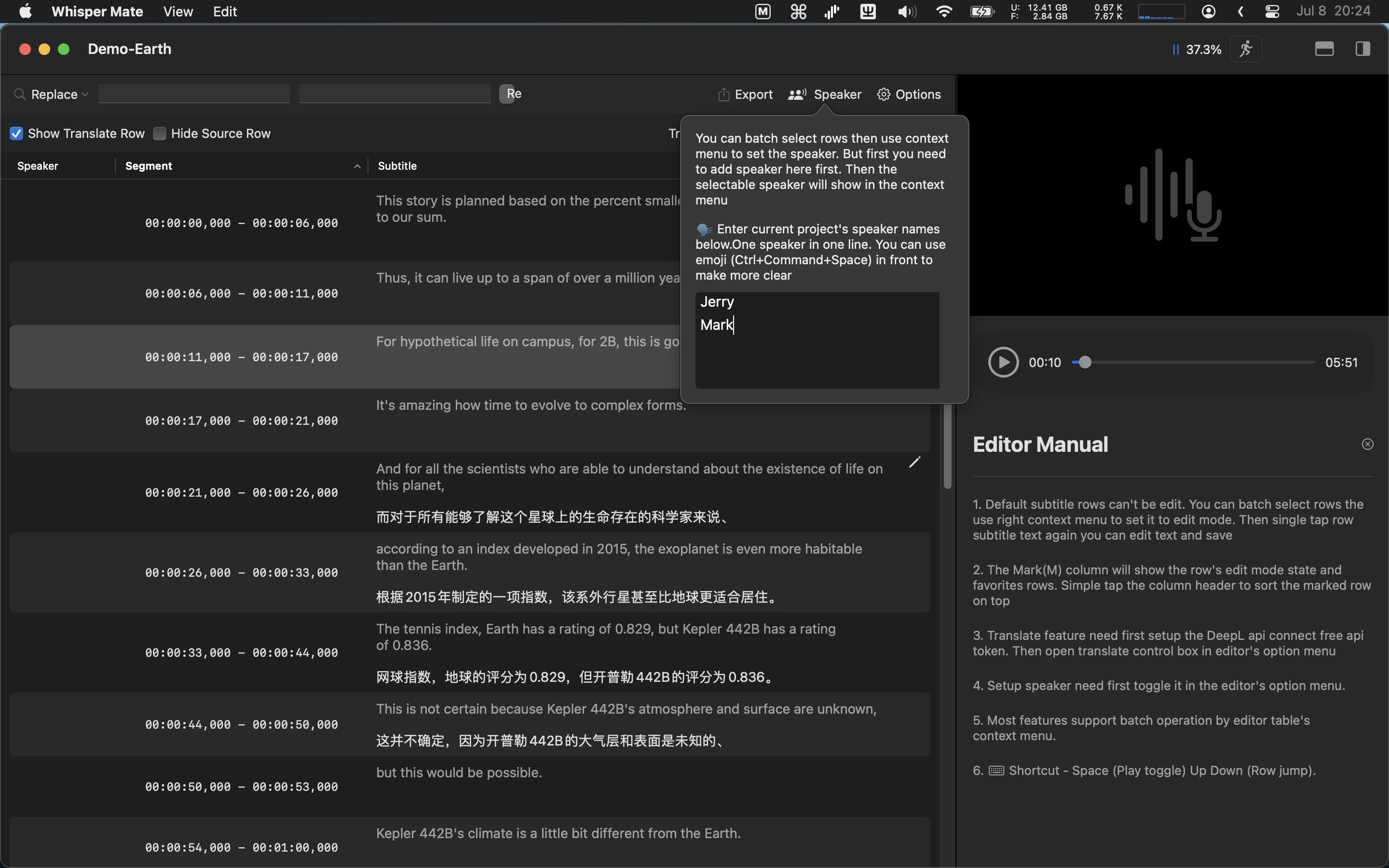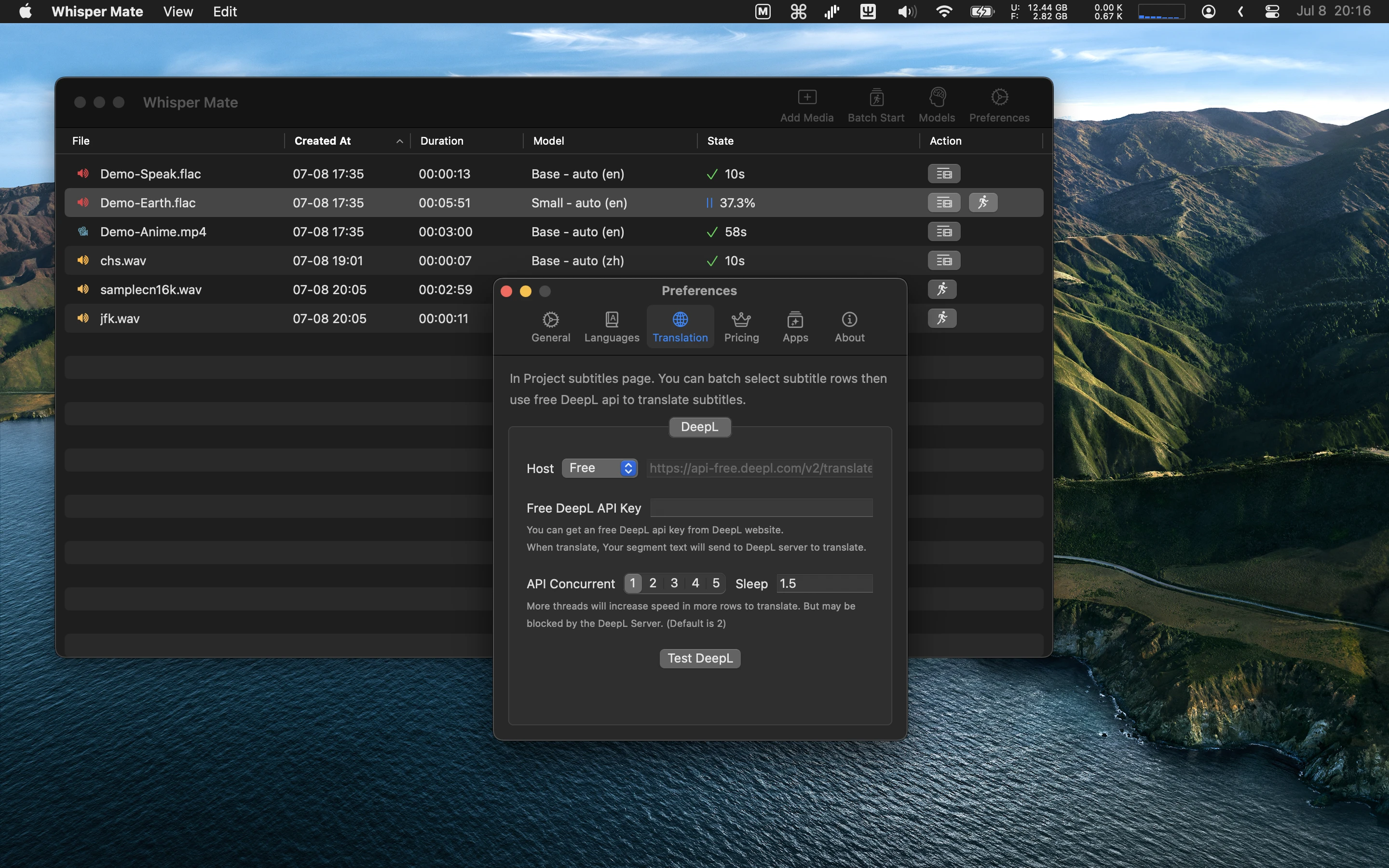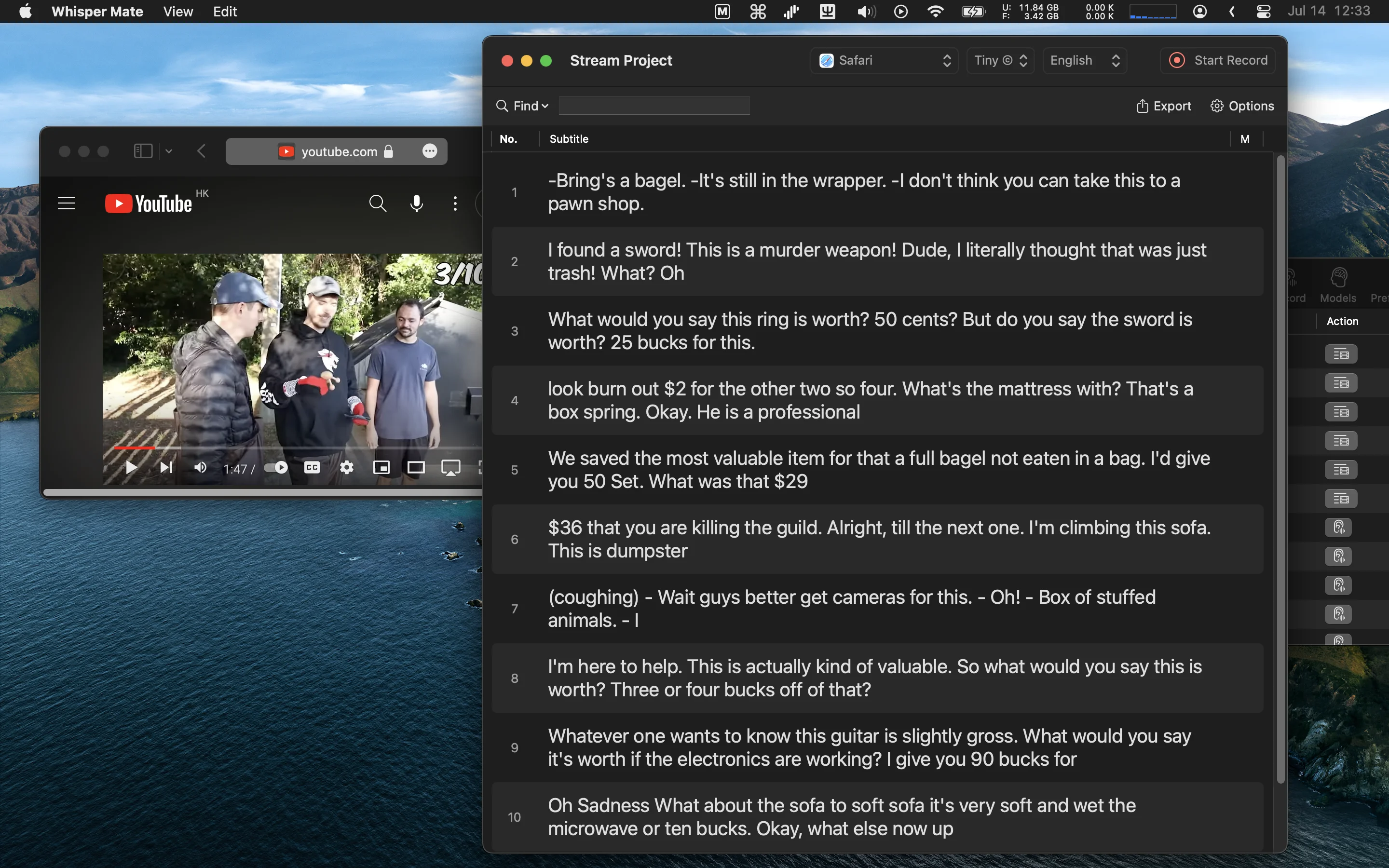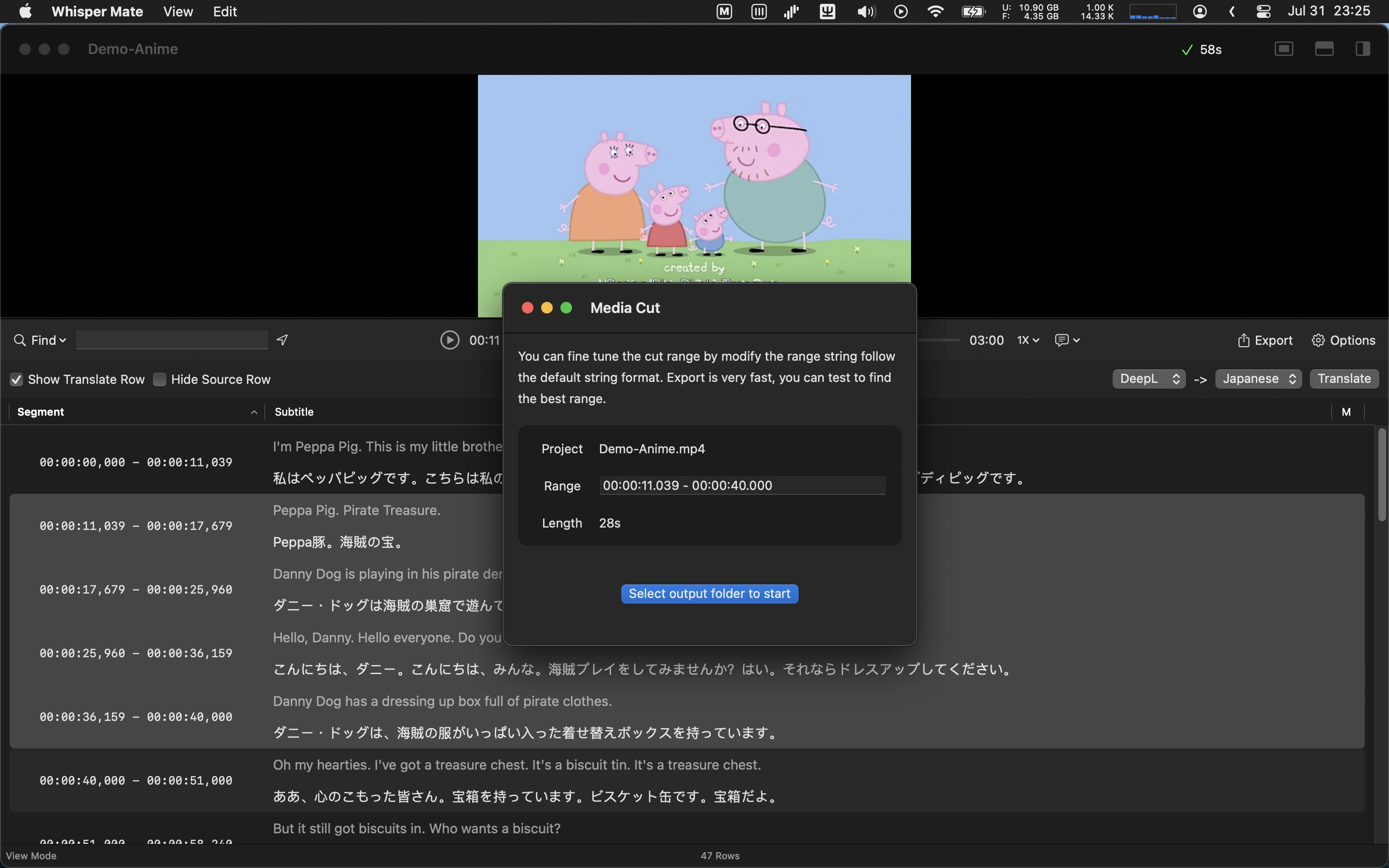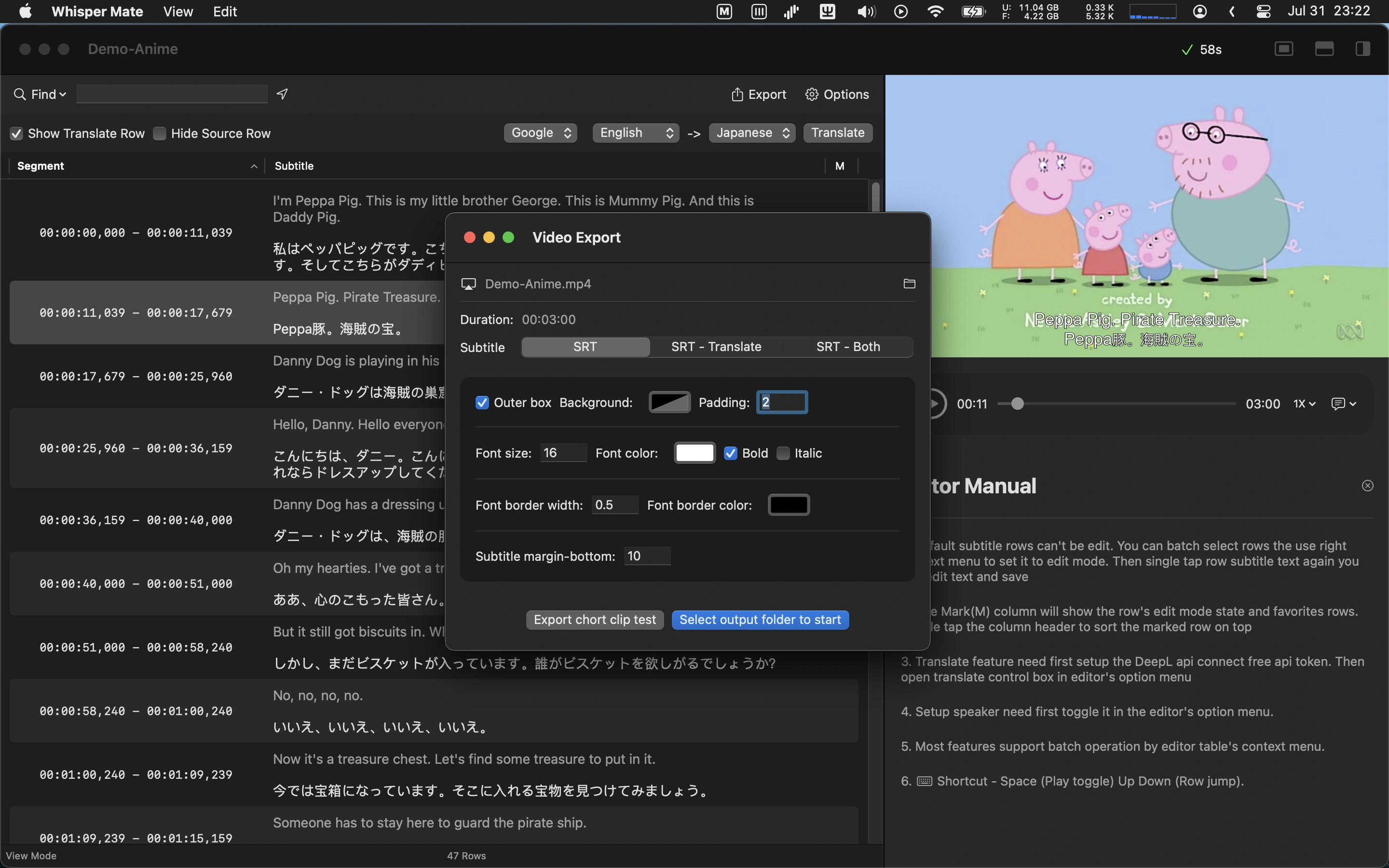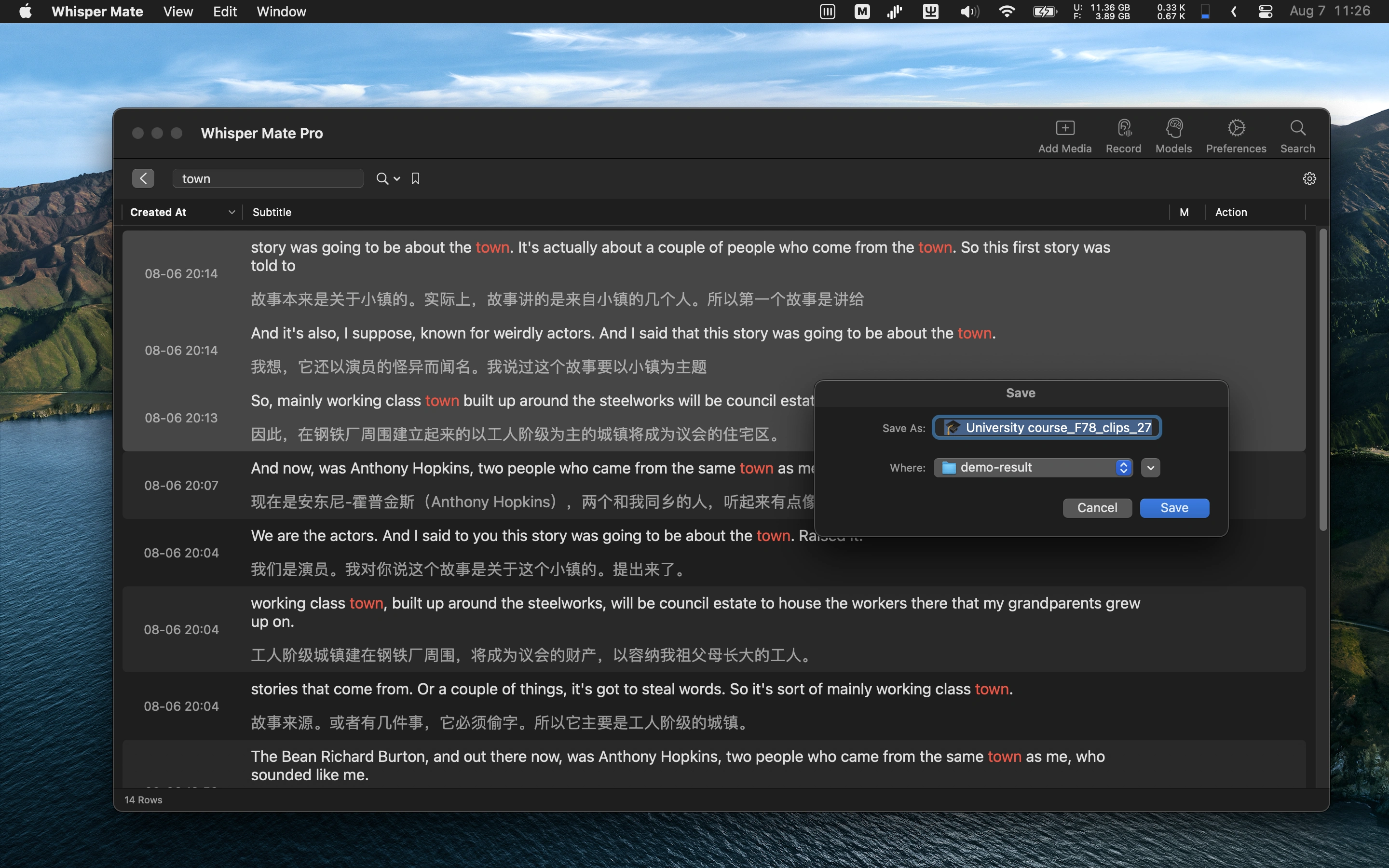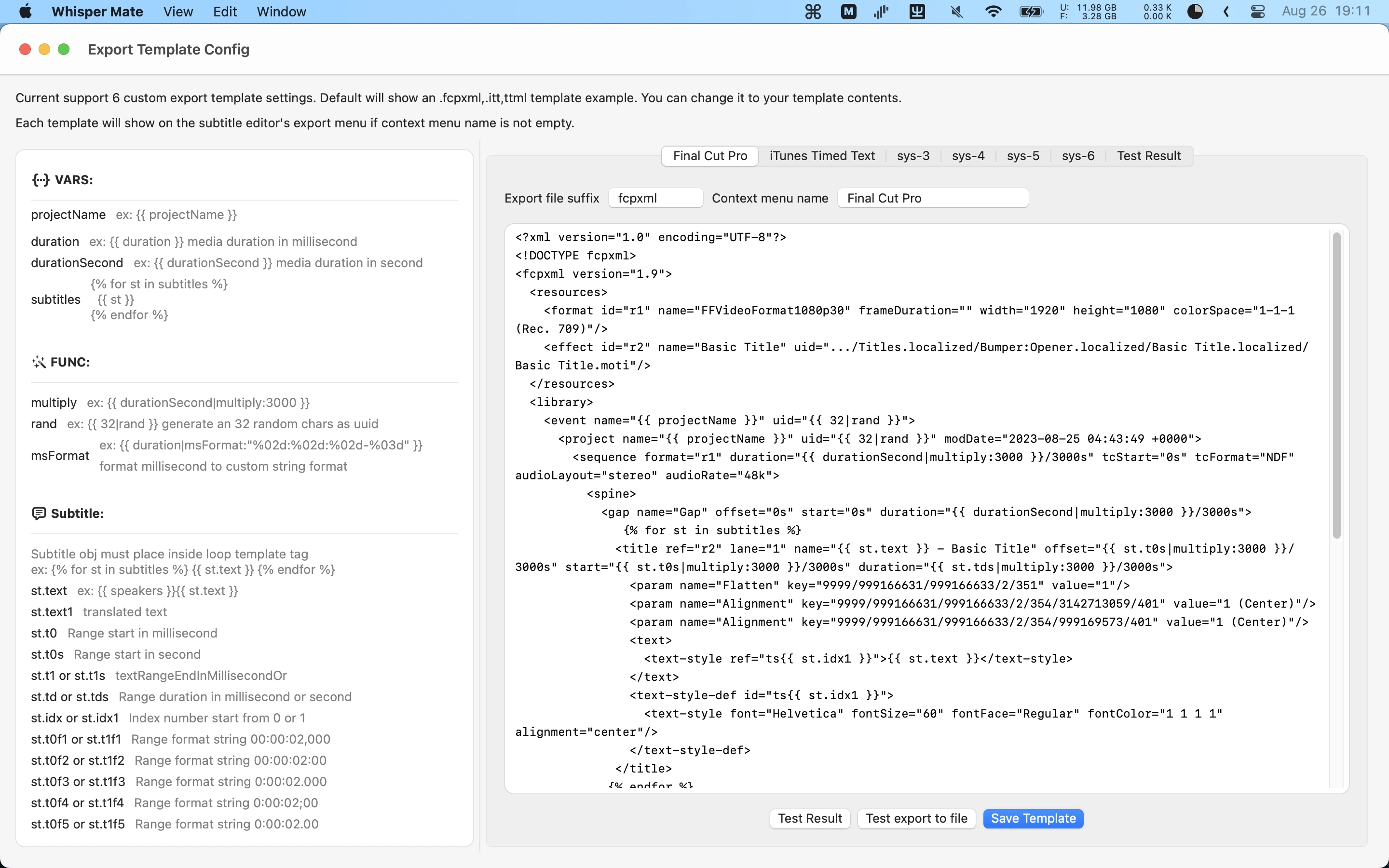V11.0
- Updated the whisper.cpp engine to v1.8.3, with Silero VAD enabled by default
- Updated the WhisperKit engine to v0.15.0
- Updated the FluidAudio engine to v0.12.0
- The minimum supported system version has been raised to macOS 13.3+
- Subtitle line thumbnails can now be generated automatically when the speaker changes
- Subtitle line thumbnails now support exporting screenshots at the original video resolution
- Updated the bundled yt-dlp to version 2026.02.04
V10.2
- This is a major upgrade. Please download manually from our website.
- A new video download feature module (Universal Only)
- Bug fixes and performance improvements
- Fixed an issue where purchase information was not displayed correctly when switching from the App Store version to the Universal version.
- 🚀 Whisper Mate Universal V10.2
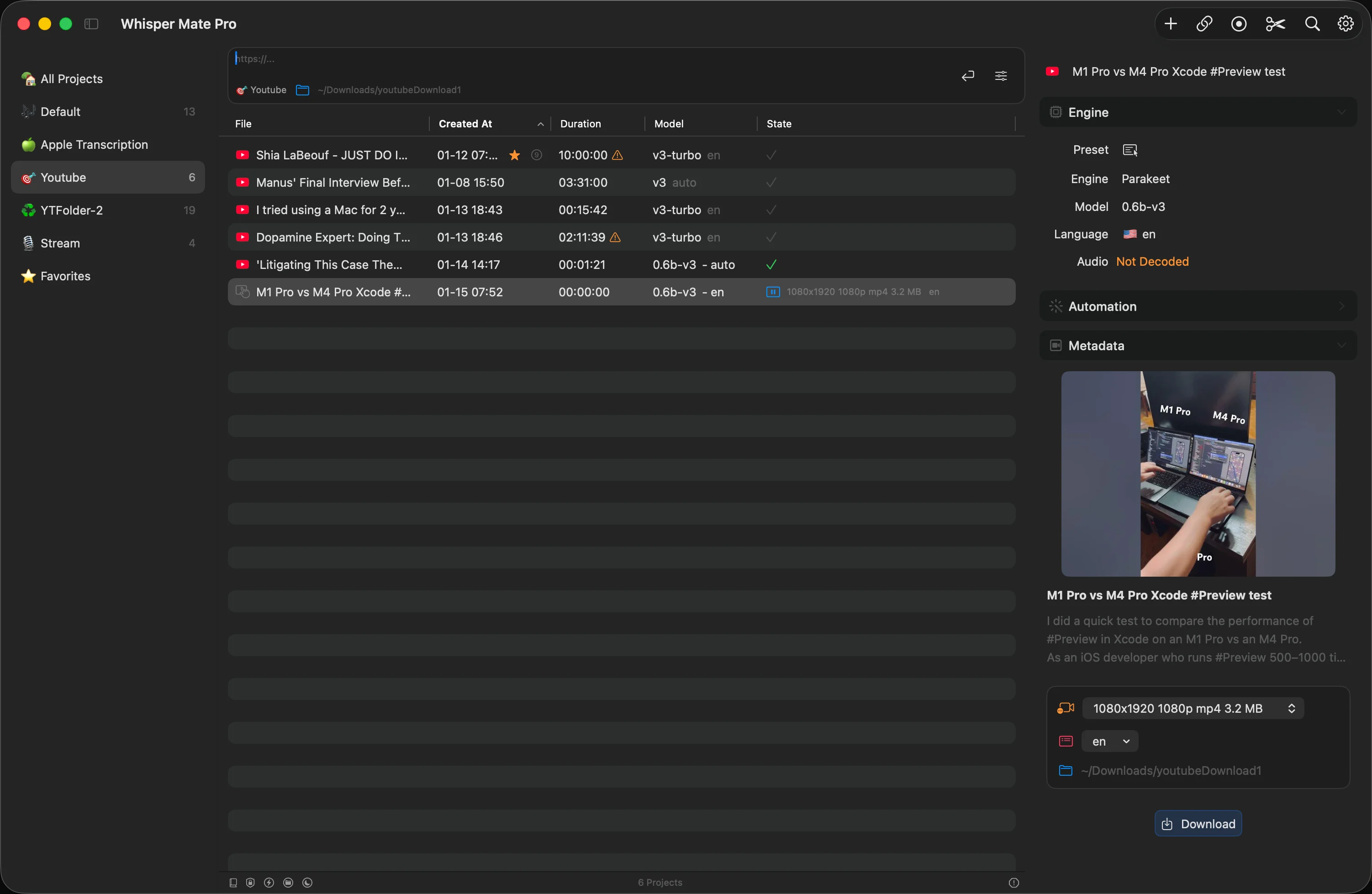
V9.9.9
- Refactored the control logic for VAD and noise reduction options
- Refactored the processing workflow for multi-track audio files
- Upgraded FluidAudio to v0.8
- Fixed an issue where exporting MP3 files could fail
- Fixed timestamp issues when using WhisperKit in VAD mode
- Fixed other crash issues
V9.9.8
- Added support for translating subtitle lines using the new system-built-in translation engine on macOS 26
- Added partial bilingual simultaneous transcription support (EN⇄ZH, EN⇄JA, EN⇄KO) when using Apple’s built-in transcription engine on macOS 26
- When using the whisper.cpp engine with automatic language detection enabled, real-time translation now supports bidirectional translation
- Restored the model parameter configuration options for whisper.cpp and whisperkt in the execution panel
- Supports opening two floating quick-transcription windows simultaneously for transcribing different languages
- The project sidebar can now directly open a floating real-time transcription window
- Upgraded the FluidAudio transcription engine to version V0.7.10
- Fixed an issue where launching the floating transcription window from the system status bar occasionally failed
- Pure-audio real-time transcription now supports Apple’s built-in transcription engine
- Fixed an occasional issue where double-clicking an item in the table failed to open the project
- Fixed some UI anomalies on macOS 26
V9.9.7
- Added one-click export to Obsidian
- Added support for adding folders to the project list, which are automatically converted into project groups for quick batch project addition
- Added option to export audio and subtitles as an MP4 file containing only audio tracks
- Added post-transcription automation to automatically perform speaker diarization
- Improved the speaker replacement and common speaker settings control bar
- Subtitles for different speakers now appear in distinct colors after speaker recognition
- Added an option in auto-export to include the extracted WAV audio file from the media during transcription
- Upgraded FluidAudio transcription engine to version V0.7.8
- Optimized handling when dragging projects into sidebar groups
- Fixed an issue where Korean text spacing appeared incorrectly when using Apple’s built-in AI transcription model
- Various minor bug fixes and performance improvements
V9.9.6
- Improved the interface for re-transcribing transcription segments, making it easier to compare the new results.
- Added Kokoro voice generation, which can create speech files based on subtitles (currently available for English only).
- Enhanced the directory monitoring feature to also watch for new files added in subdirectories and automatically trigger transcription, including files synced from iCloud on mobile devices.
- Upgraded the FluidAudio transcription engine to V0.7.7.
- Fixed an issue where the video previewer produced distorted sound when first opened.
- Fixed an issue where the first frame of exported videos with subtitles could skip frames.
V9.9.5
- Automated actions now support executing predefined AI operations automatically when a project is completed
- Automated AI operations now support using Apple’s built-in large language model for project summarization
- Segment re-transcription now supports the FluidAudio engine
- Fixed an issue where selected segments could not be re-transcribed multiple times
- Fixed a timestamp mismatch issue when re-transcribing with Apple’s built-in transcription engine
- Removed several plugins that can no longer be adapted
- Other minor bug fixes
V9.9.3
- Real-time transcription can be started directly from the main interface
- The auto-export feature now supports exporting in the original file’s directory
- Added a QuickLook plugin to preview the content of SRT files
- SRT files can now be translated directly
- Fixed an issue where the end of sentences in real-time transcription was duplicated
- Fixed several bugs in the auto-export feature
- Fixed some UI anomalies on macOS 26
- Fixed an issue where the Apple built-in AI transcription model did not appear in the transcription engine selection list
V9.9
- Added support for using Apple’s built-in AI transcription model on macOS 26+ for transcription.
- Changed model parameter settings to a sidebar format (can be reverted to the old popup style in settings).
- Automatic export now supports selecting multiple templates simultaneously.
- Fixed some UI issues on macOS 26.
V9.8
- On macOS 15 and later, real-time recording now supports capturing and transcribing microphone audio simultaneously
- Real-time transcription in audio-only mode no longer requires ScreenKit permission (macOS 14+)
- Fixed an issue where resources were not properly released after closing the real-time transcription window
- Upgraded FluidAudio transcription engine to version 0.6.1
- UI adapted for macOS 26
- Other minor fixes and improvements
V9.7
- Added project group sidebar to organize projects into different groups
- Added floating video subtitle preview mode
- Redesigned the application settings interface
- Updated whisper.cpp transcription engine to v1.7.6
- Updated whisperkit transcription engine to v0.13.1
- Updated fluidaudio transcription engine with support for parakeet-tdt-0.6b-v3 and timestamp display
- Deepgram transcription engine now supports the latest nova-3 model
- Subtitle editor can now display transcription content only (useful for projects that don’t require timestamps or markers)
- Subtitle previewer now automatically scales subtitle font size based on video resolution
- Subtitle previewer now supports customizable line spacing
- Fixed an issue where automation actions were not executed when using fluidaudio and whisperkit engines
- Simplified translation component UI
- Fixed several UI issues on macOS 12 and 13
- Other minor fixes
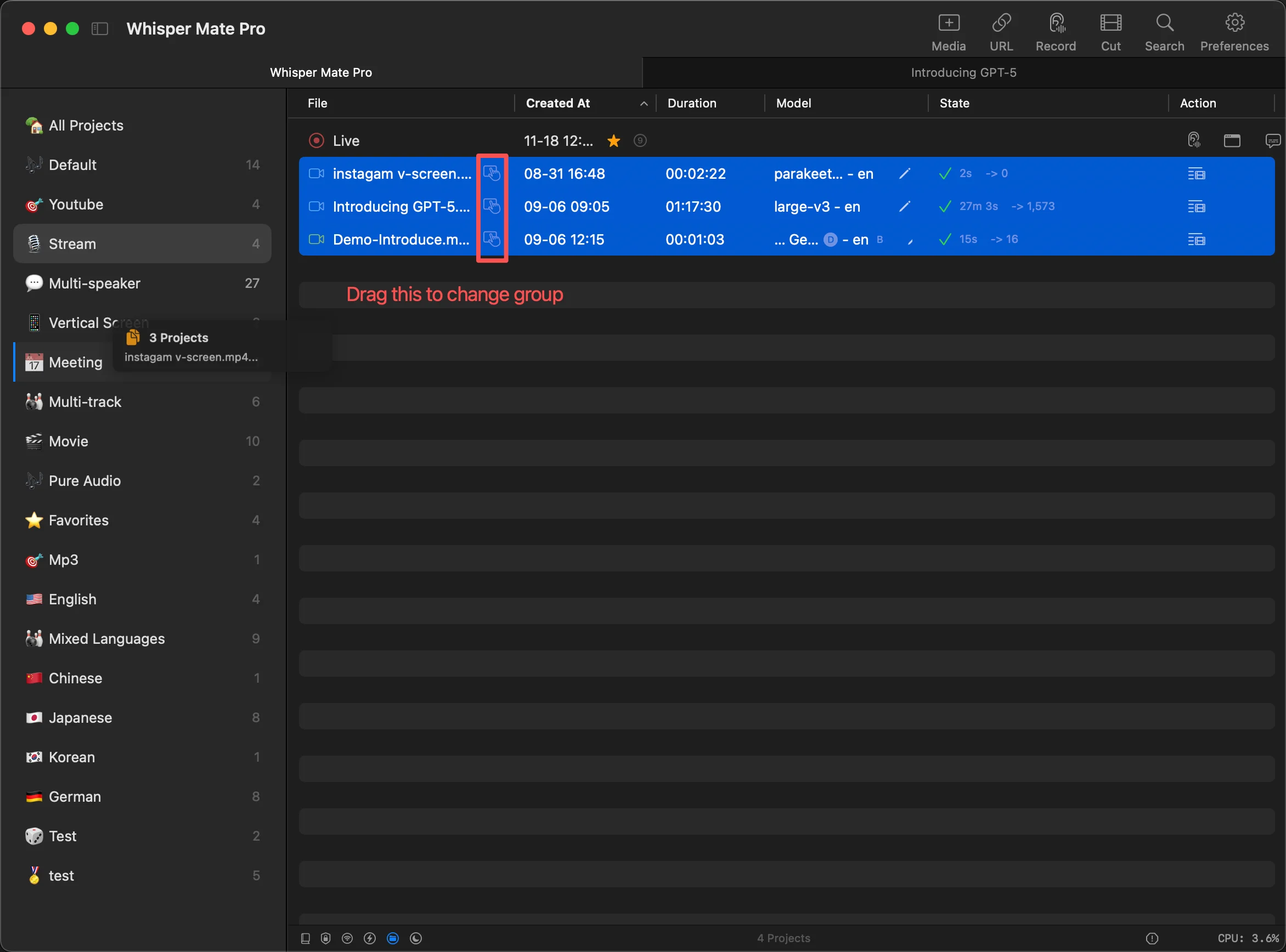
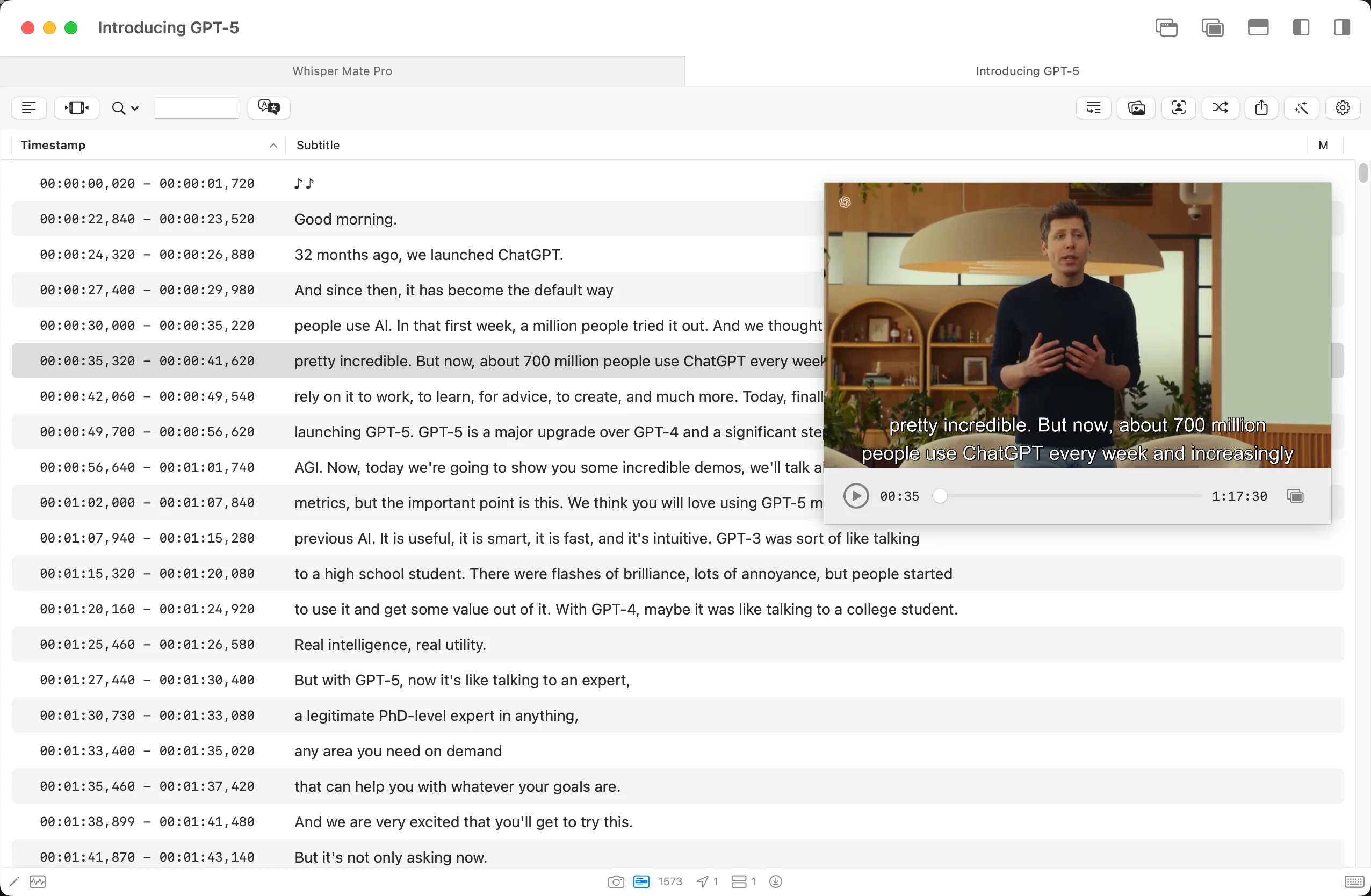
V9.6
- Added support for using the parakeet-tdt-0.6b-v2 model in the transcription engine
- When using the Whisper engine, VAD can now be enabled to automatically split audio and reduce hallucinations
- Fixed several issues with the preset feature
- Optimized button styles in dark mode
- Fixed an issue where some videos could not be displayed properly in the quick cut window
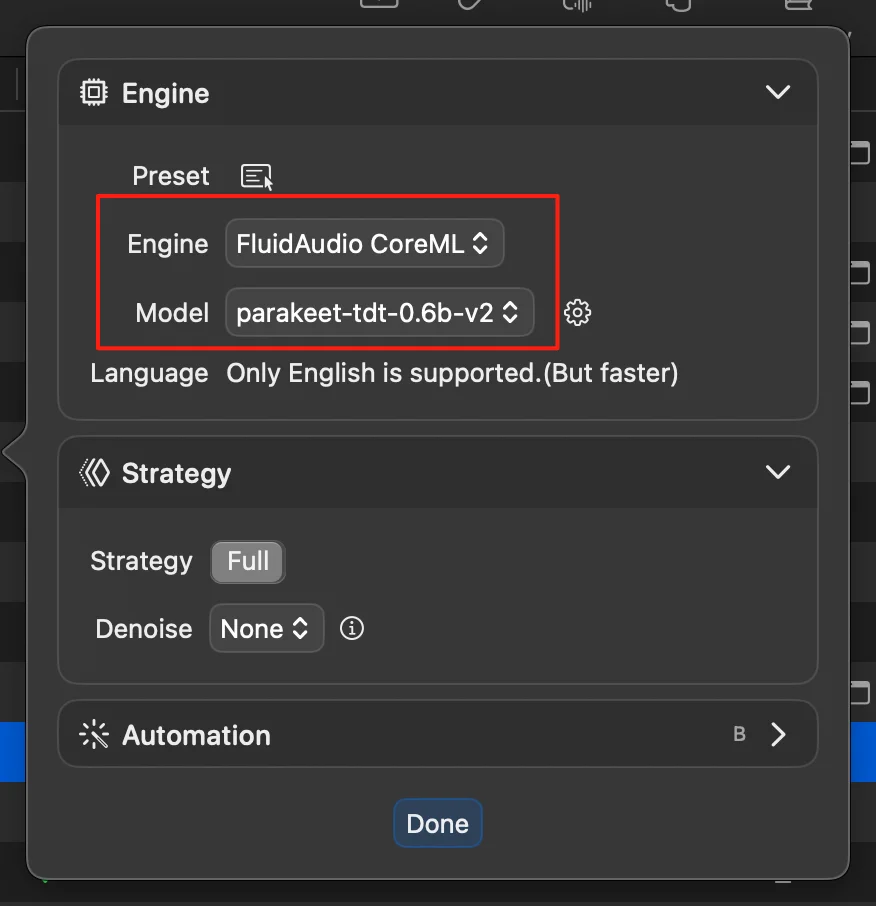
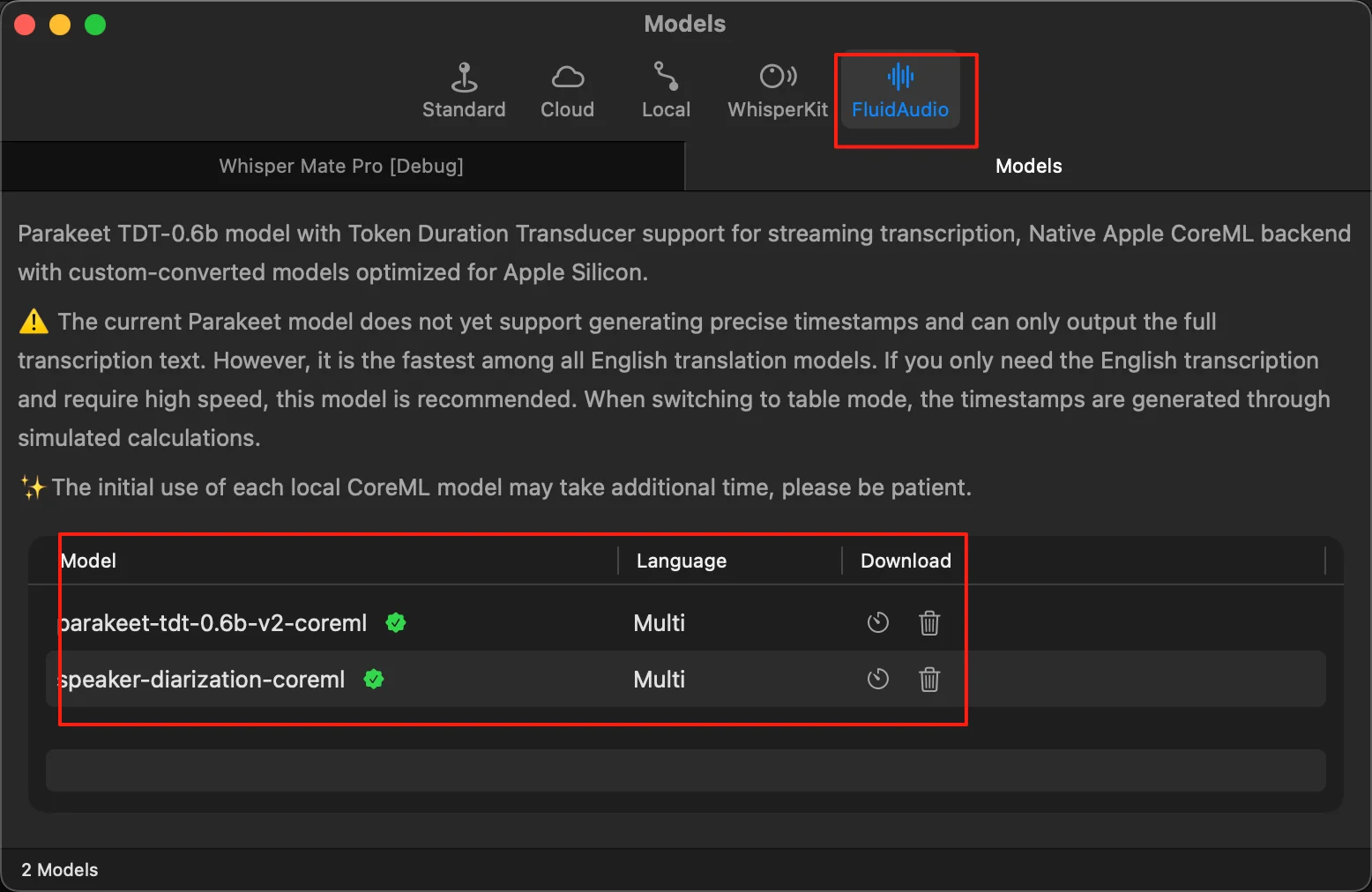
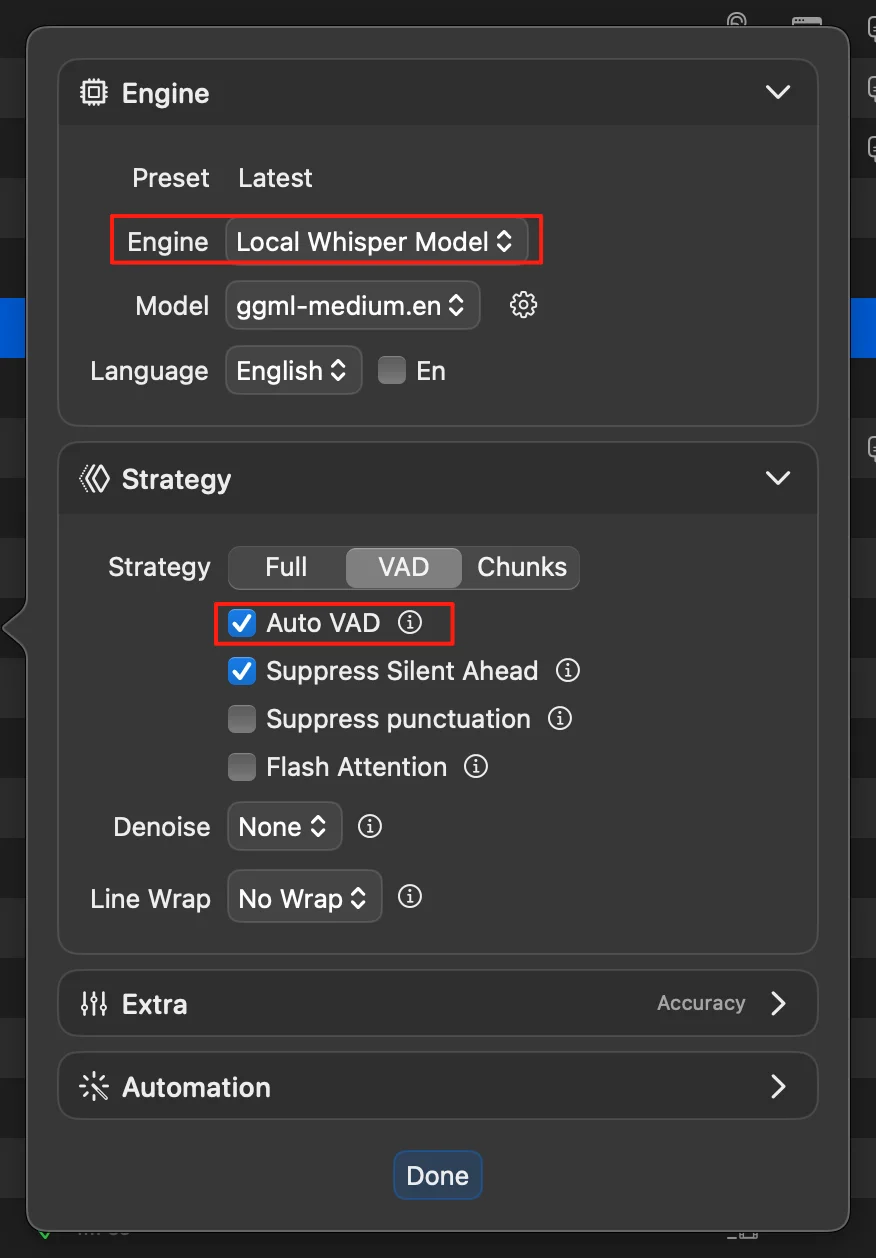
V9.5
- Added the ability to save the current project’s transcription model settings as a preset for reuse in new projects
- Automatic transcription via directory monitoring now supports multiple directories
- Translation and LLM tools now support the local Ollama protocol
- Improve directory monitoring to better detect the download status of files in iCloud directories, with clear logs showing the download activity of cloud files.
- Simplified the usage of plain text mode
- Browser mode now supports running projects with presets
- Fixed performance issues in LLM chat mode when handling large data volumes
- Added an option to switch back to PyAnnote for diarization integration
- Real-time transcription now supports using GPT-based translation engines
- Directory monitoring now automatically triggers transcription without needing “auto-start” enabled
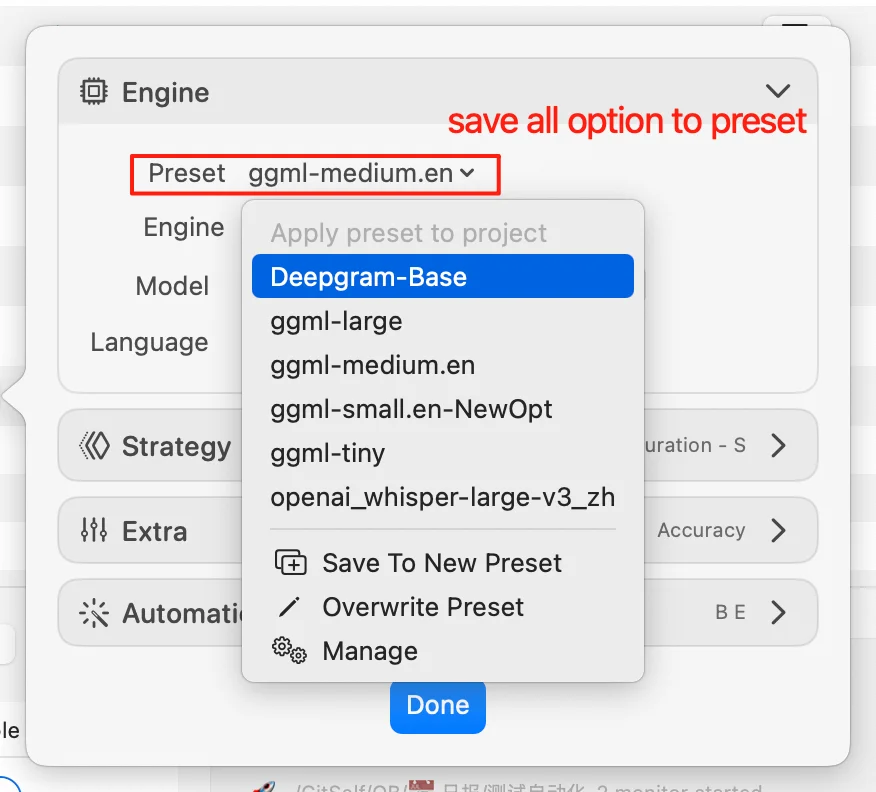
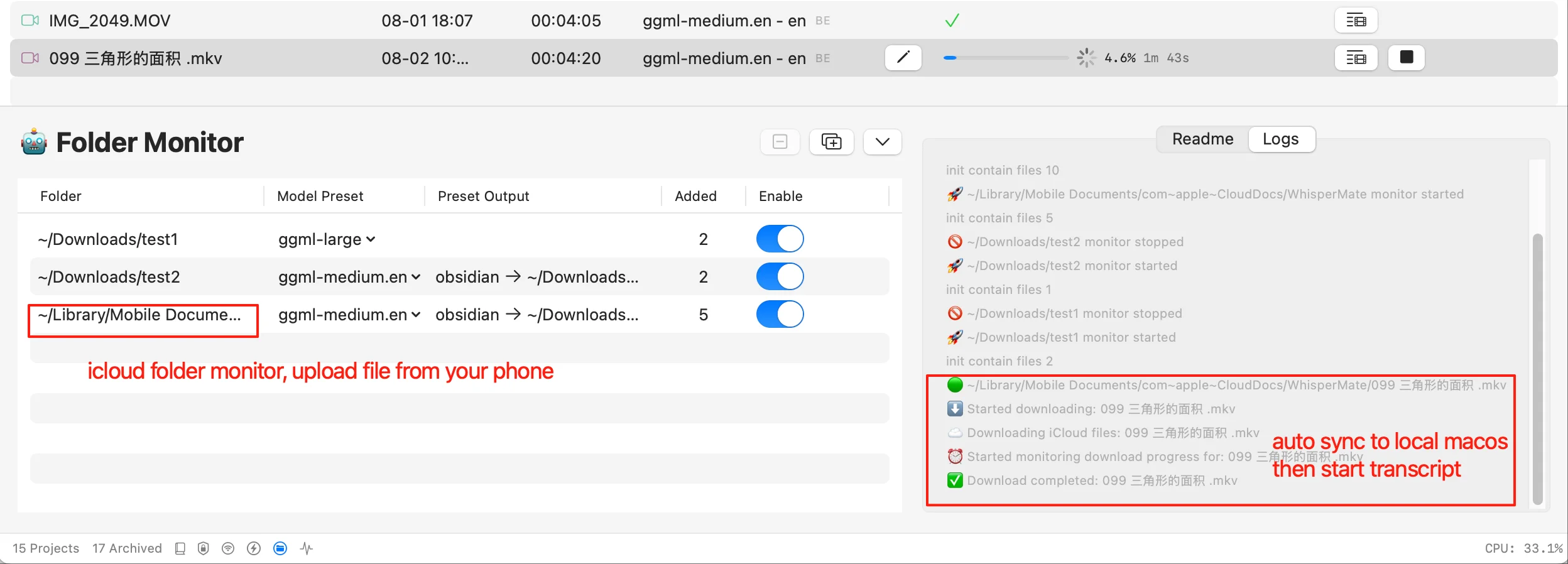
V9.4
- Optimized the LLM configuration interface and debug logs for clearer presentation and easier debugging
- Added support for increasing or decreasing the audio volume during video export
- Introduced new post-processing tools in the Tools panel; for example, when using the large-v2-dv1a-diarization model, subtitles can now be reordered based on detected speaker labels
- Fixed an issue where the subtitle preview was not refreshed automatically after executing LLM or post-processing tools
- Fixed a problem where the ESC key did not work in the real-time transcription window
- Fixed several issues encountered during first-time use
- Minor bug fixes and improvements
V9.3
- Optimized the property configuration interface for SRT and ASS subtitle formats, adding more parameters to control subtitle styles.
- Enhanced the video export interface with support for exporting videos at reduced resolutions.
- Improved the method of merging and splitting subtitles based on common punctuation marks.
- Added a post-processing tool in the quick tools panel to automatically wrap subtitle lines according to length.
- Enabled direct import of FCPXML subtitle files into the subtitle editor for editing.
- Added an option to burn videos or GIFs without subtitles during hardcoding.
- Fixed an issue where the window would behave abnormally when restoring from fullscreen to original size.
- Fixed the problem where preview video size was not recorded after closing the project.
- Fixed jittering issues when editing line breaks in the quick subtitle editor.
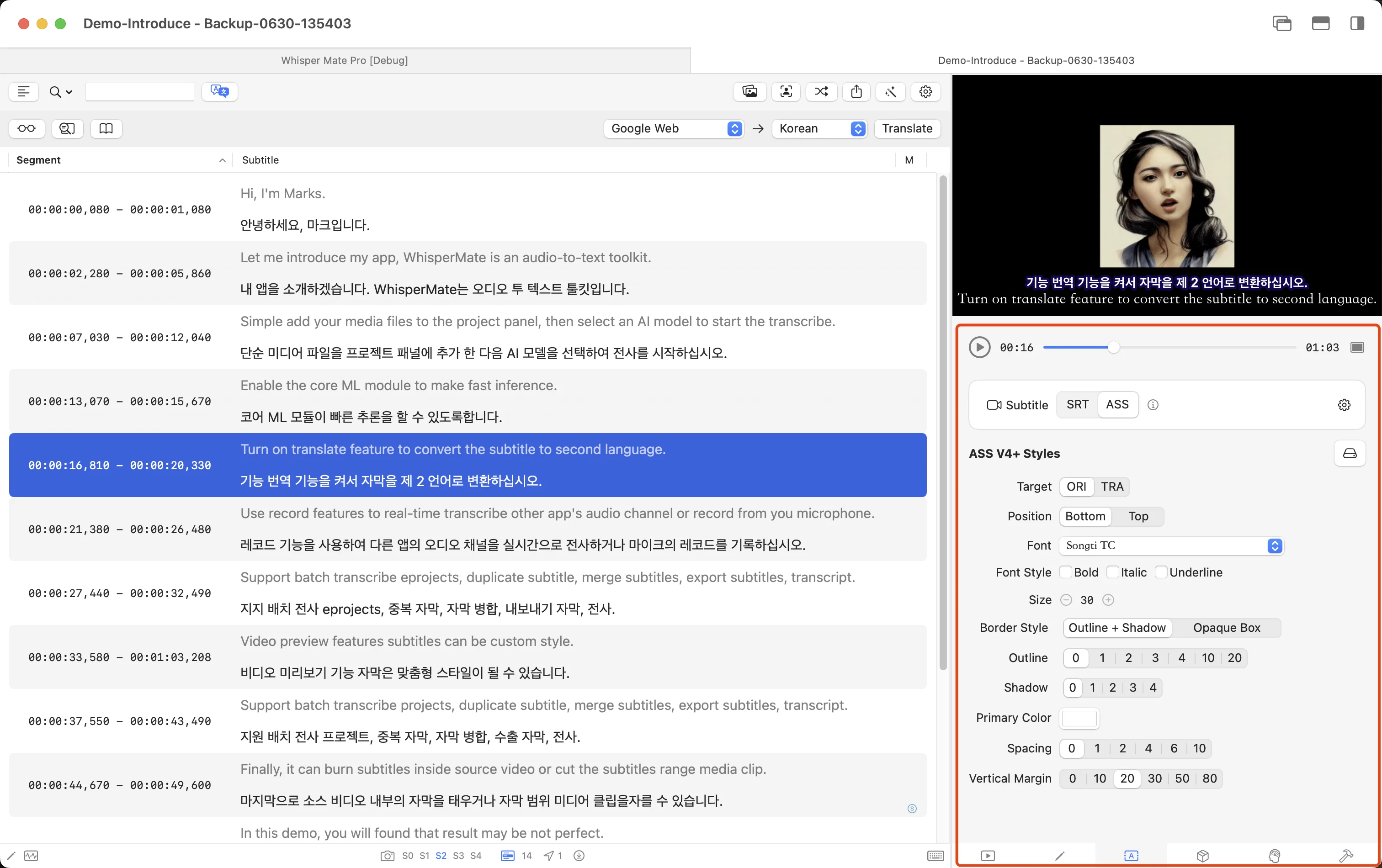
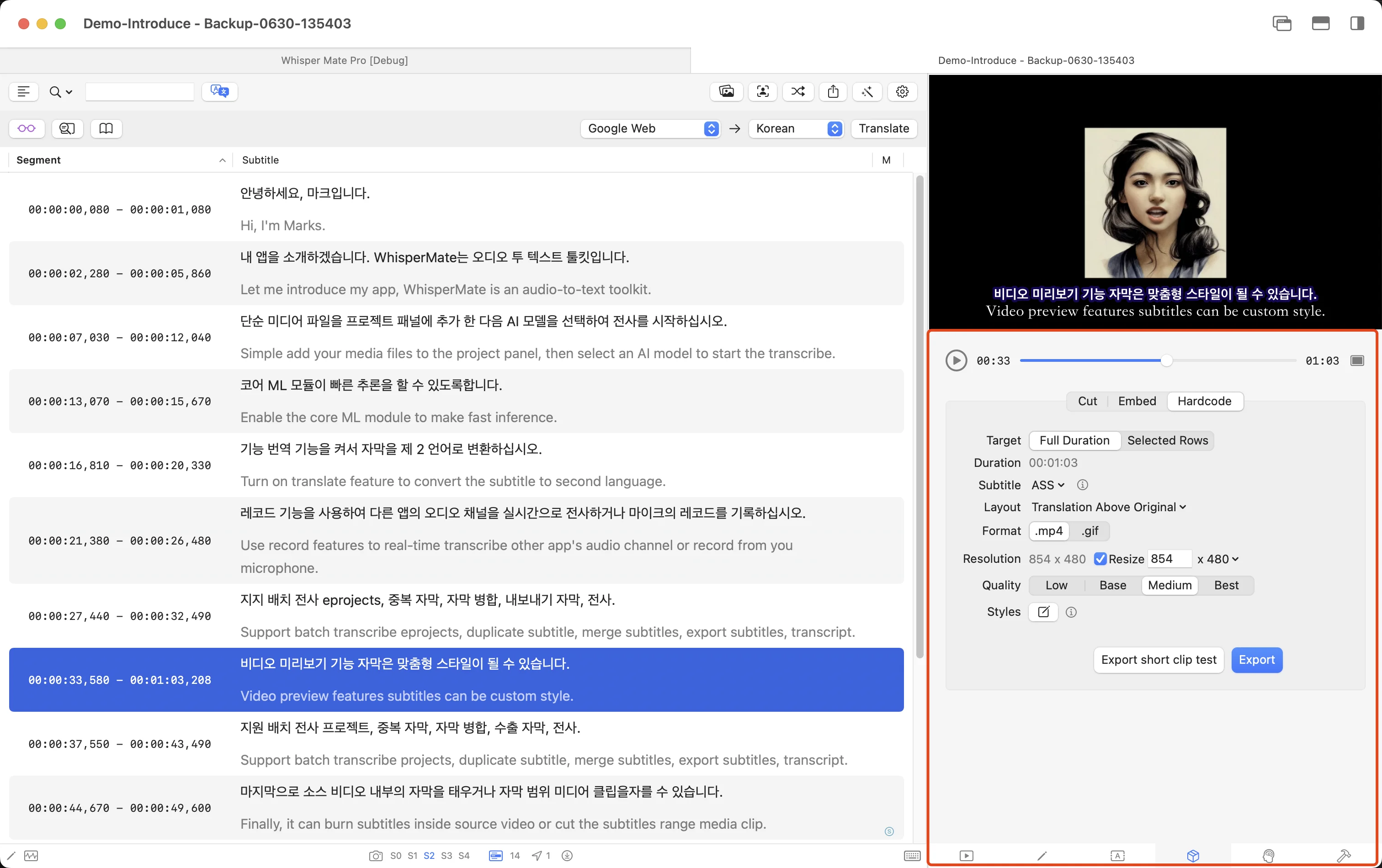
V9.2
- Added a new diarization method for improved speaker separation.
- Integrated large language model (LLM) features into the new Inspector panel with simplified configuration options.
- LLM now supports translating the entire SRT subtitle file or returning a revised SRT version for direct replacement in the subtitle editor.
- Video export now supports exporting segments as GIF animations.
- Improved the layout of the subtitle editor.
- Added quick-edit functionality for subtitle text, available under the bottom tab of the Inspector on the right.
- GPT-based translation and LLM features are now compatible with Gemini, DeepSeek, and OpenRouter APIs.
- Added batch extraction of video thumbnails at subtitle start times, displayed within the subtitle editor.
- Added keyframe detection for scene changes, with markers shown on the waveform editor.
V9.1
- Added a visualization feature based on audio energy bars, allowing users to drag and adjust the start and end times of subtitles (for dialogues and audio without background music, an automatic alignment feature is supported to adjust subtitle timing automatically).
- Added a line erase function; erased subtitle lines will be shown as deleted and will not appear in subtitle previews or exported files.
- Fixed an issue where some projects could not start batch execution after being selected in bulk.
- When saving real-time transcription files, the snapshot name is automatically used as the filename.
- Added a quick access button in the project list to directly enter text mode.
- Fixed an issue where text mode during project transcription would not automatically scroll to the last line.
- Added a post-processing text feature to split lines that contain multiple “-” bullet points into separate lines.
- Optimized export and media cutting functions: if the selected subtitle lines are not continuous, the system will skip unselected lines during the cutting operation.

V9.0
- Added feature to add chapters to videos. Existing chapter information can be automatically imported, edited, and re-exported with the video file
- Added support for automatically importing embedded text-based subtitles from MP4 files as transcription results. This allows you to quickly translate existing subtitles in a video into other languages
- Added a new free translation engine
- Upgraded the WhisperKit transcription engine to the latest version
- Added automatic option to auto re-transcribe lines with repeated results after first time transcripe finished
- Rewritten the segmented transcription feature: it now supports automatic segmentation based on pauses for long videos such as movies and animations, and fixes the previous issue of misaligned segment timing
- Real-time transcription now supports Flash Attention for better performance
- You can now customize the project name when creating a new real-time transcription project
- Added hide translation engines not use
- You can simply select one of the repeated sentences and click Re-transcribe; app will automatically select all repeated segments and open the transcription window
- Redesigned and optimized the settings interface for real-time transcription
- Fixed the jitter issue when auto-scrolling to the last line during real-time transcription
- Fixed an issue where the translation module didn’t remember the last selected language
- Fixed an issue where re-transcription failed after switching the engine for a selected segment
- Other UI improvements and bug fixes
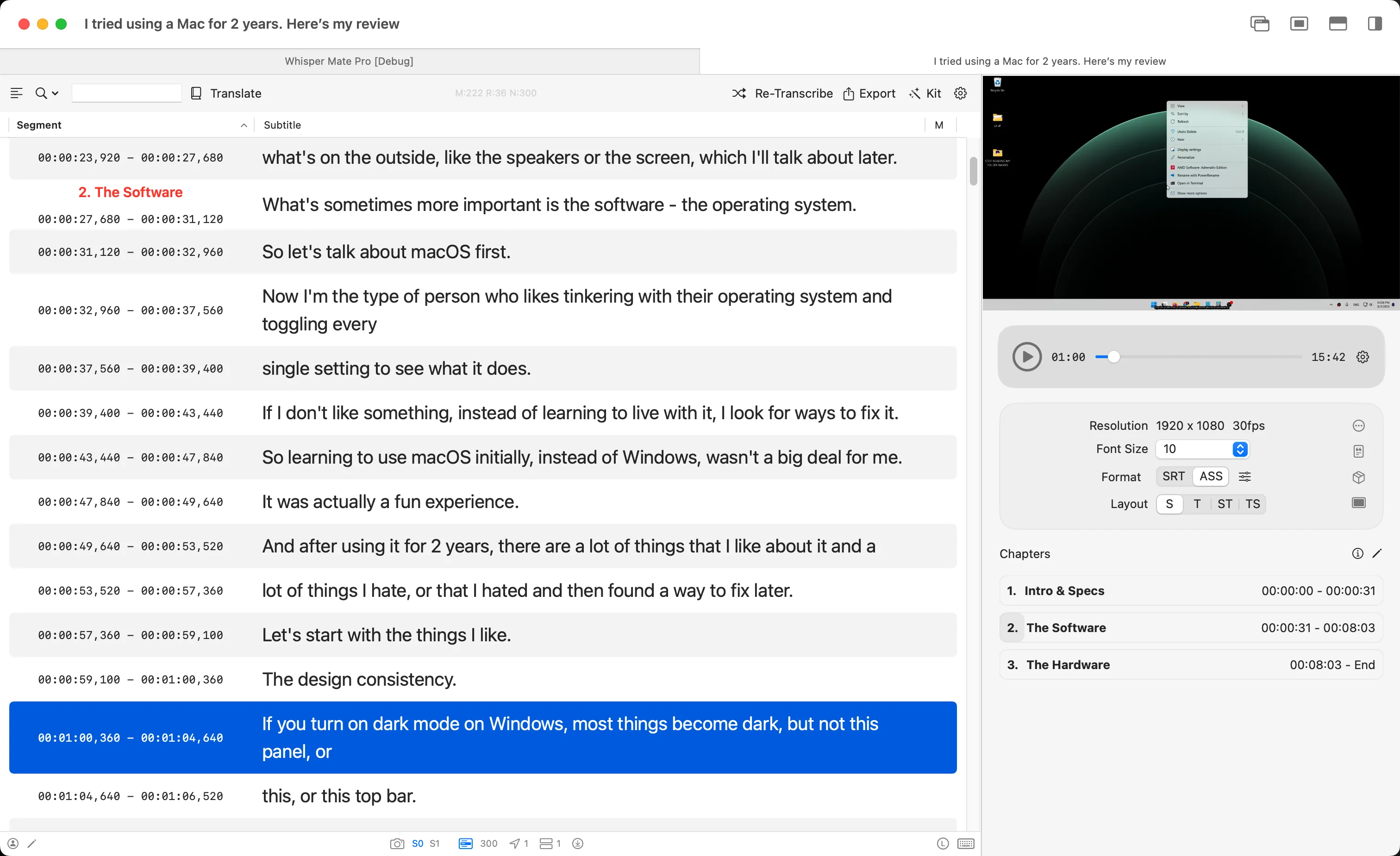
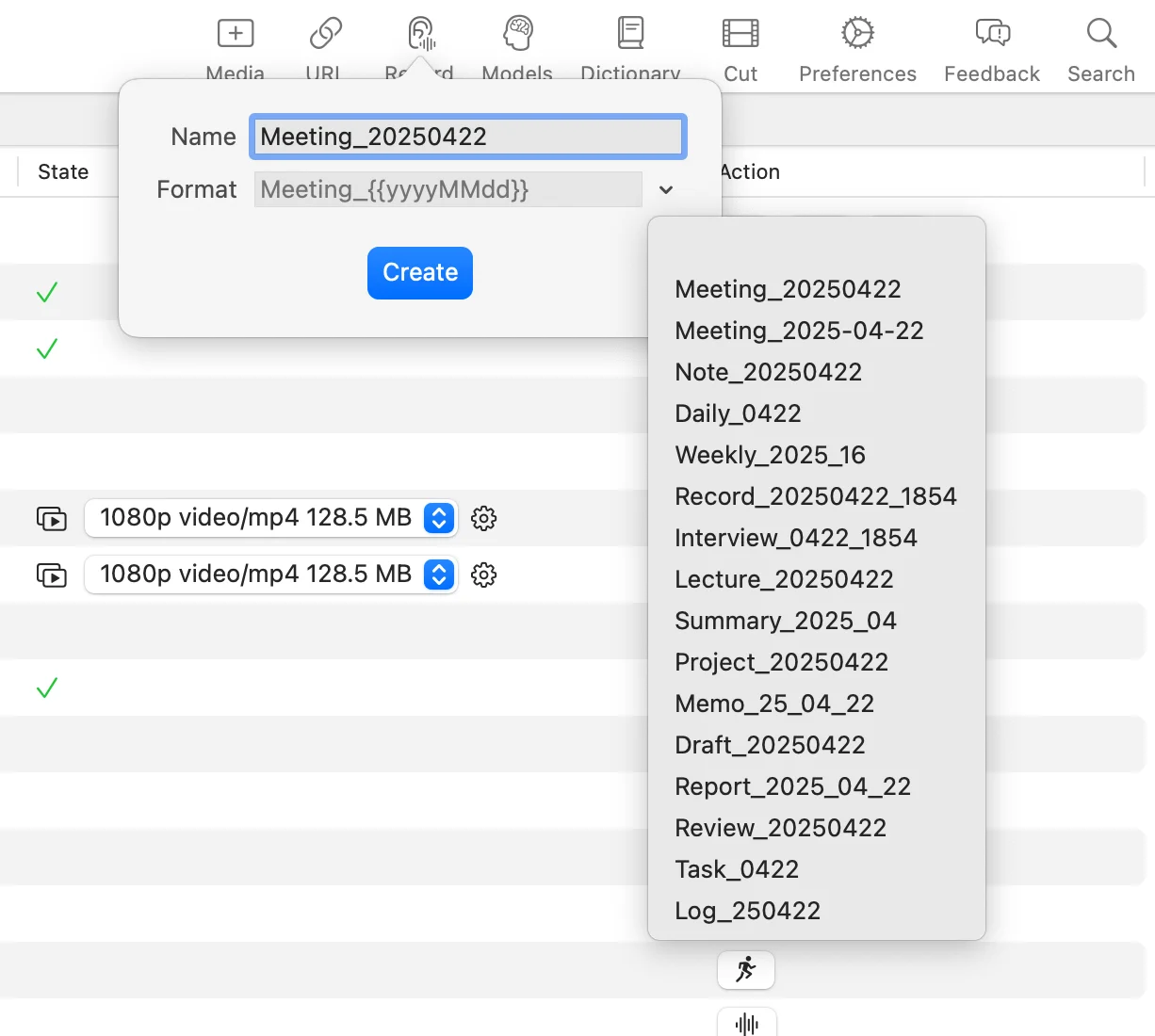
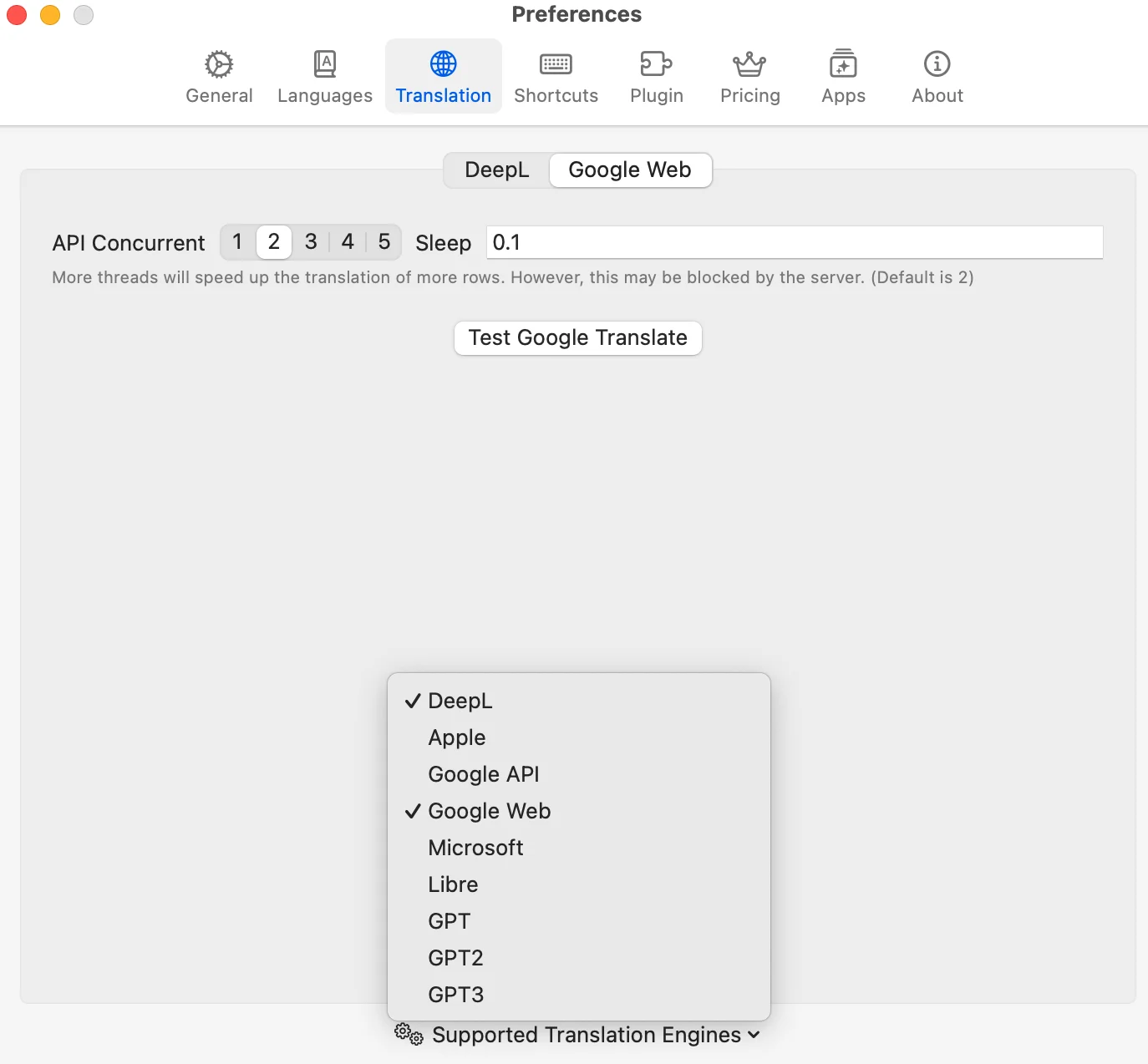
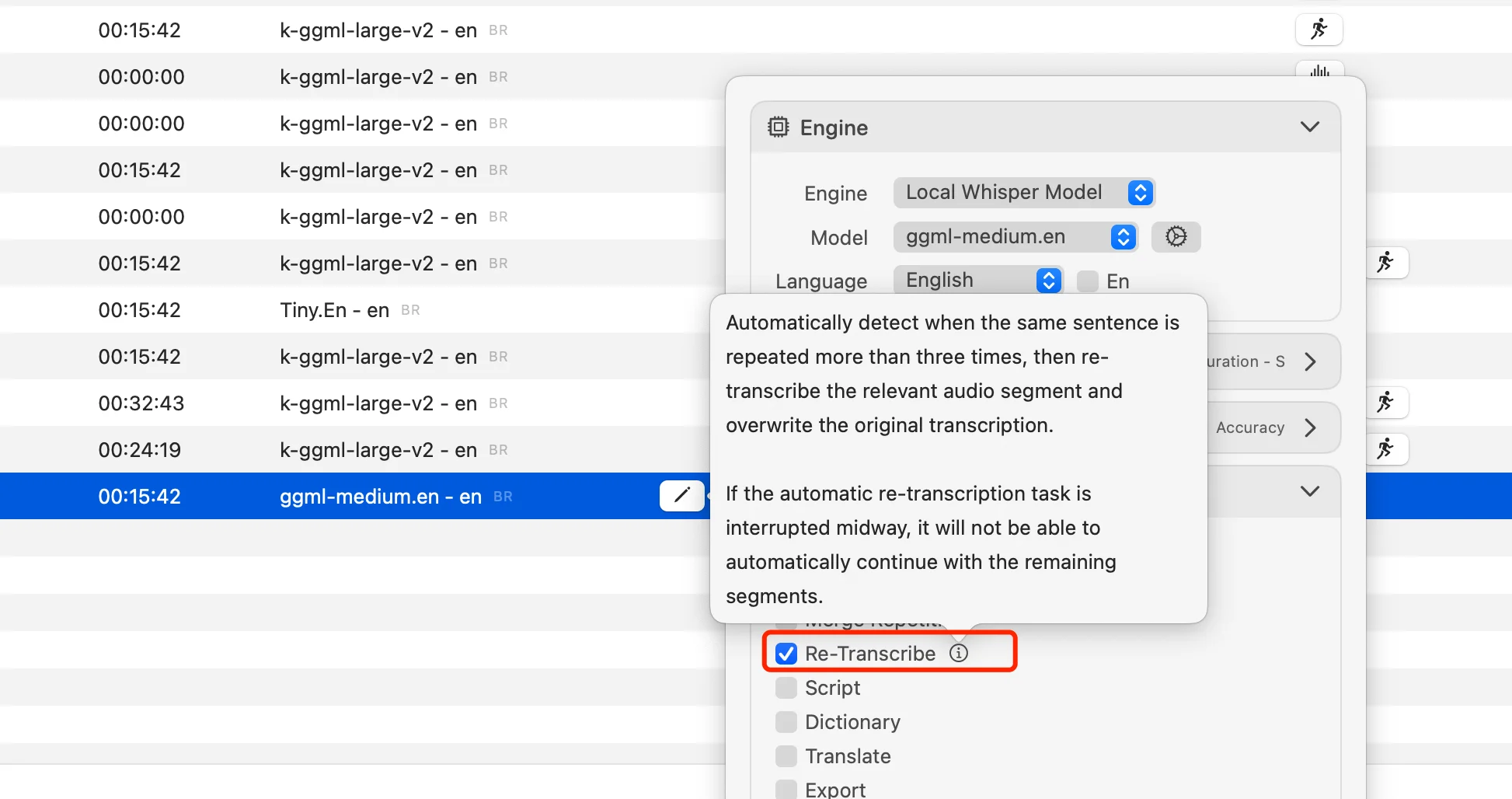
V8.5
- The file saved after real-time transcription now directly displays the corresponding transcribed subtitles.
- Subtitles in the ASS layout can be conveniently set to display in a top-and-bottom layout.
- If the video file comes with text-based subtitle files, they will be automatically converted into project snapshots.
- CJK Languages in Hardcoded videos now support controlling the maximum character limit per line.
- Added a tool for batch hard line breaks in subtitle lines.
- The translated text can be directly merged into the original transcription. (Subtitle editor context menu)
- Fixed an issue where some files could not be accessed when attempting to read them.
- Fixed a crash that occurred when stopping real-time transcription while recording through a microphone.
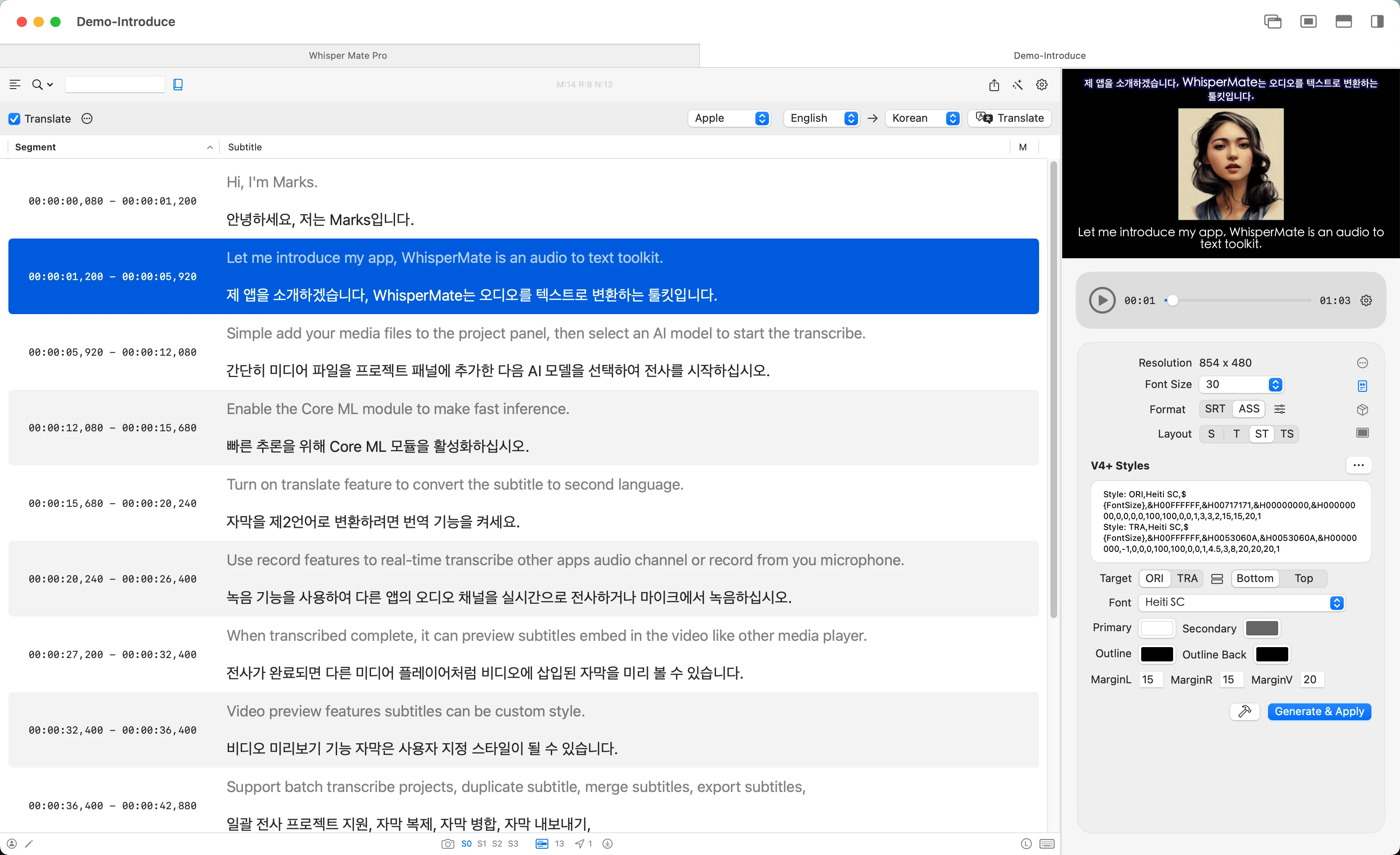
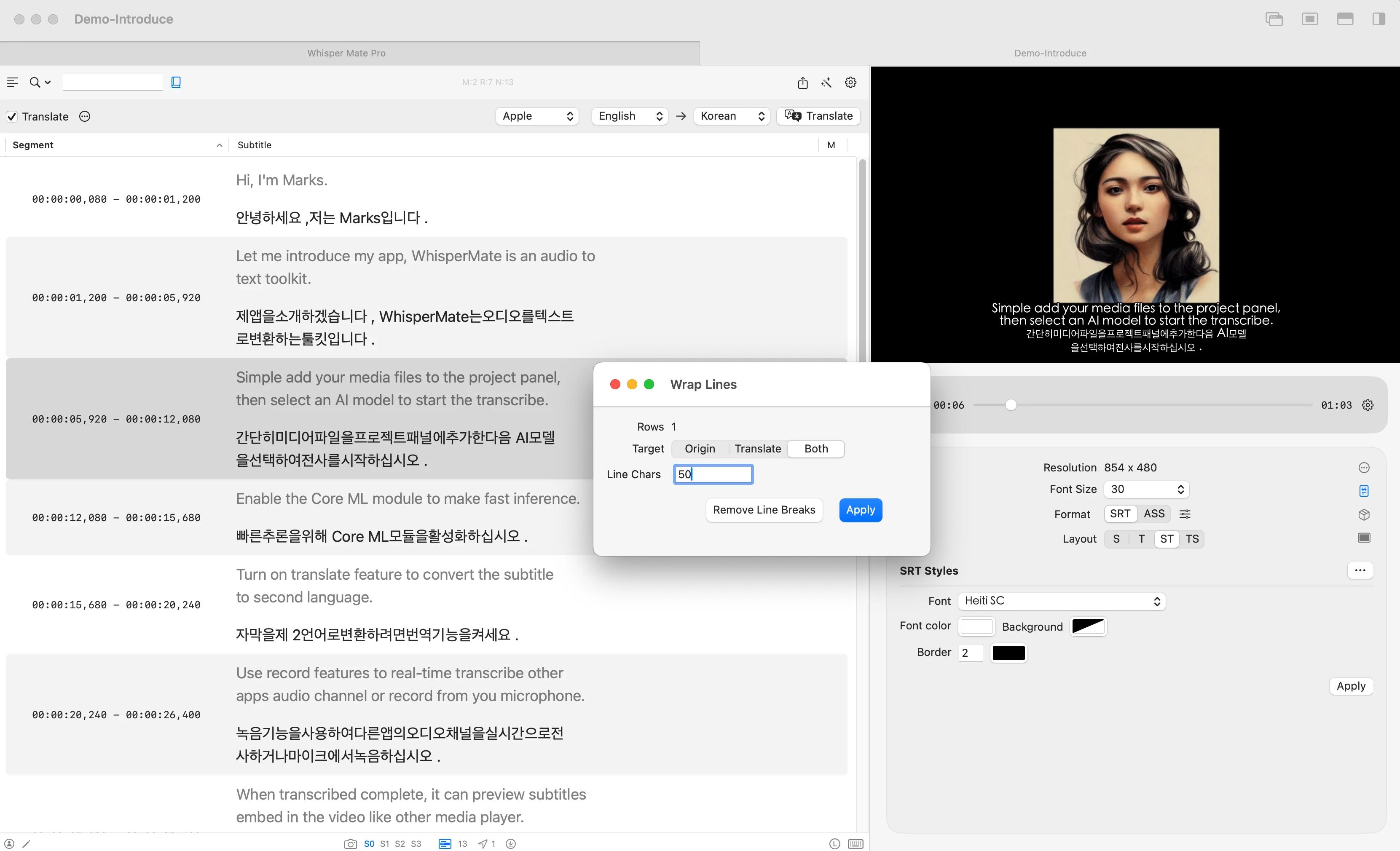
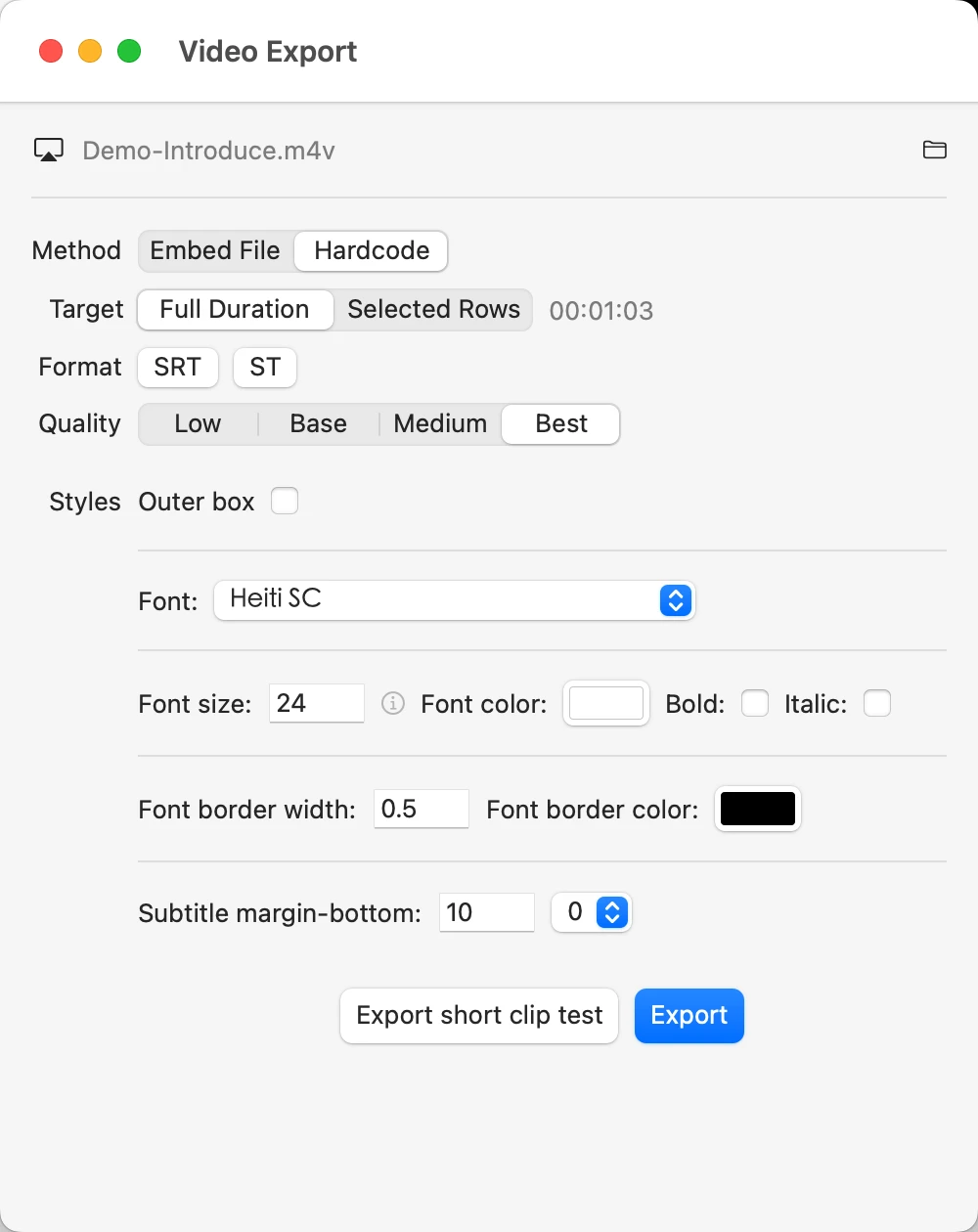
V8.1
- Updated feedback feature (previous versions could not properly receive user feedback, please try contacting again)
- Fixed several crash bugs
- Fixed an issue causing crashes on macOS 13
- Fixed some crashes in the previewer
- Fixed audio anomalies during real-time transcription and video recording
V8.0
- Redesigned the logic for using the LLM plugin and added real-time debugging functionality for LLM effects
- Added support for custom fonts in transcription and translation content
- Optimized the real-time transcription parameters and file management interface
- Exported files now support .mp4 format with subtitles
- Supports directly pasting pyannote result text into the subtitle editor interface and parsing it
- Supports using simple-one-api as a bridge for OpenAI format
- During real-time transcription, identical transcription content will automatically be merged into one
- Real-time transcription small window mode now supports reverse order display mode
- Added multiple style switches for the real-time transcription small window
- Fixed the issue where files could not be downloaded
- Optimized global search functionality
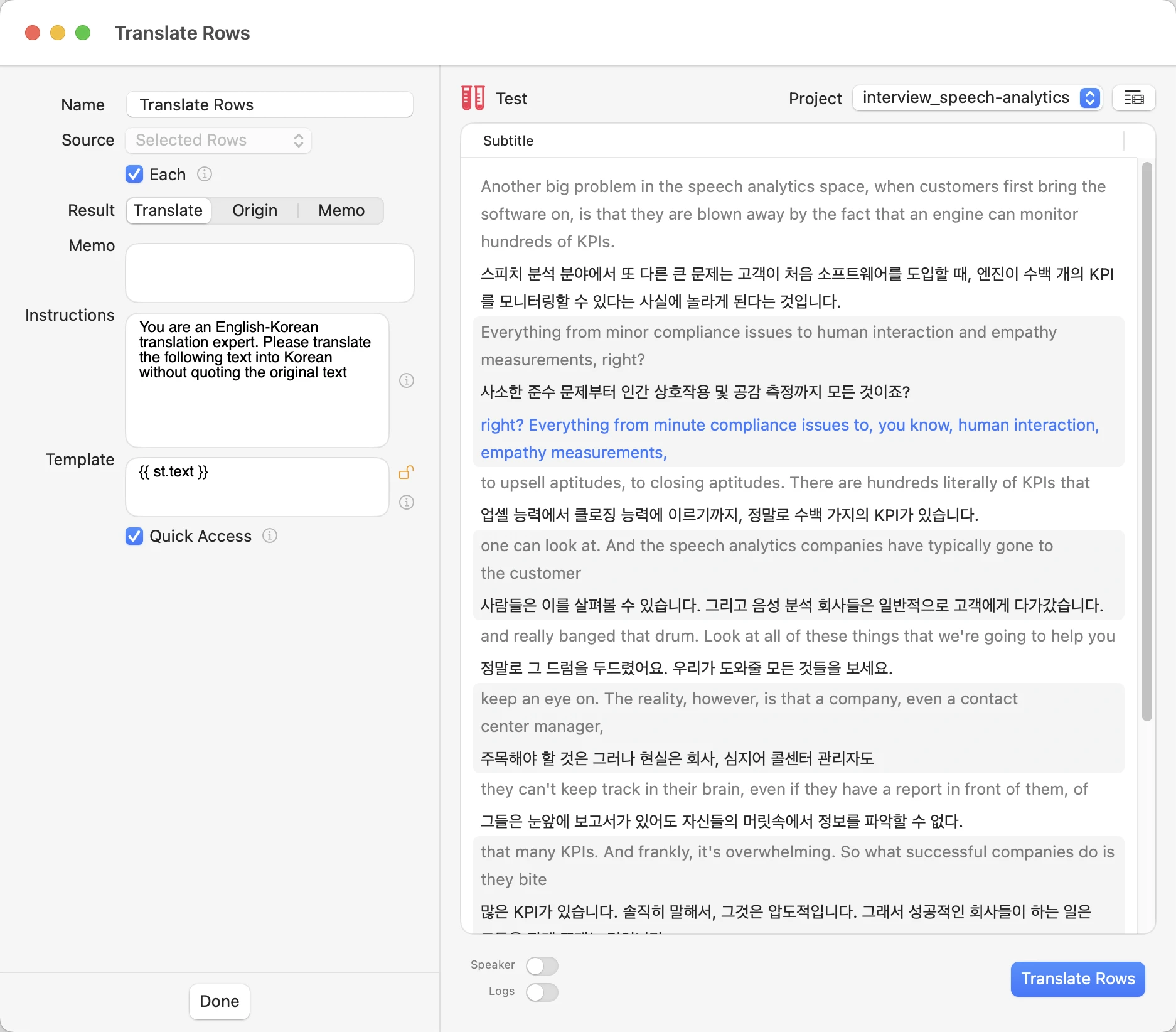
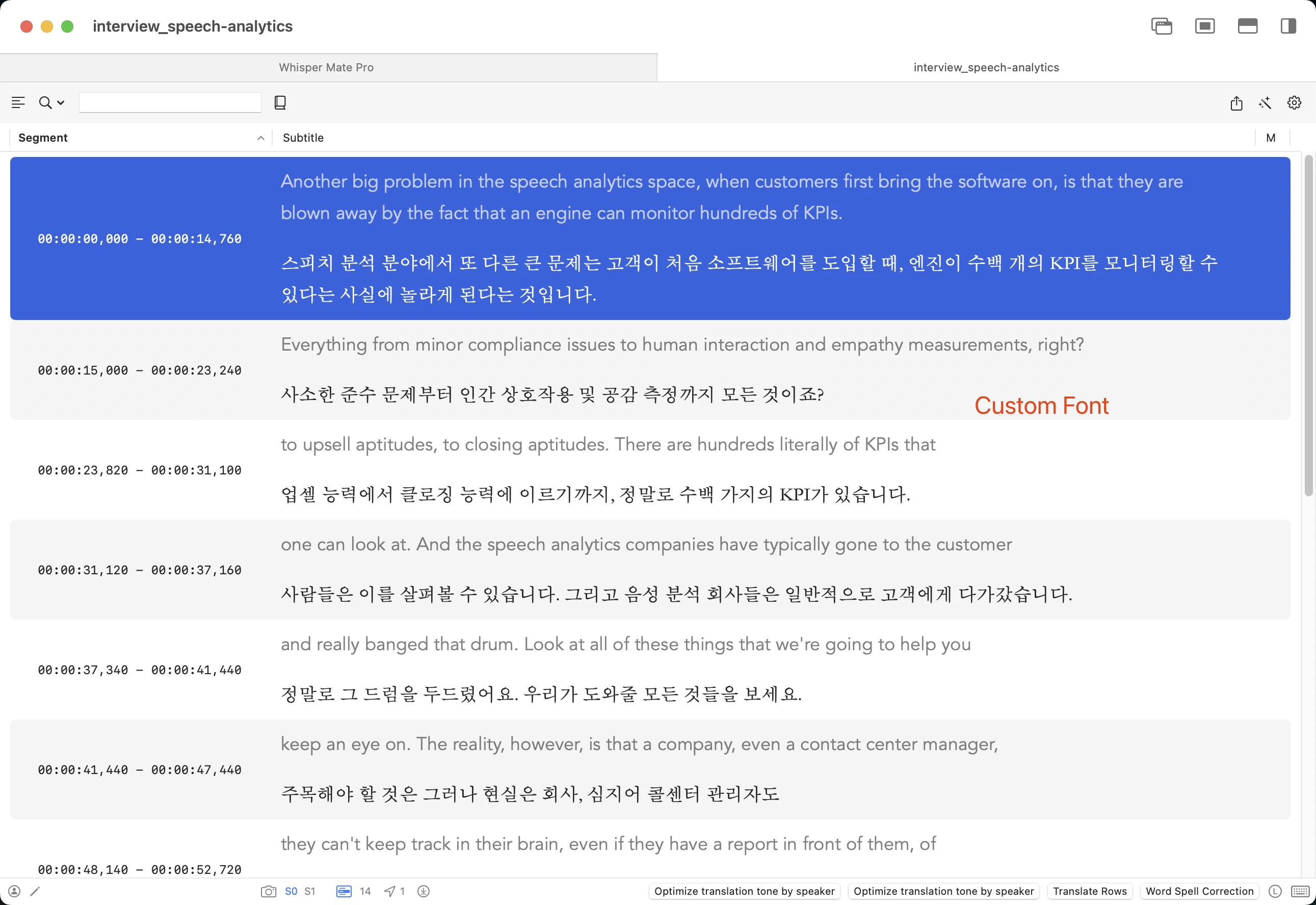
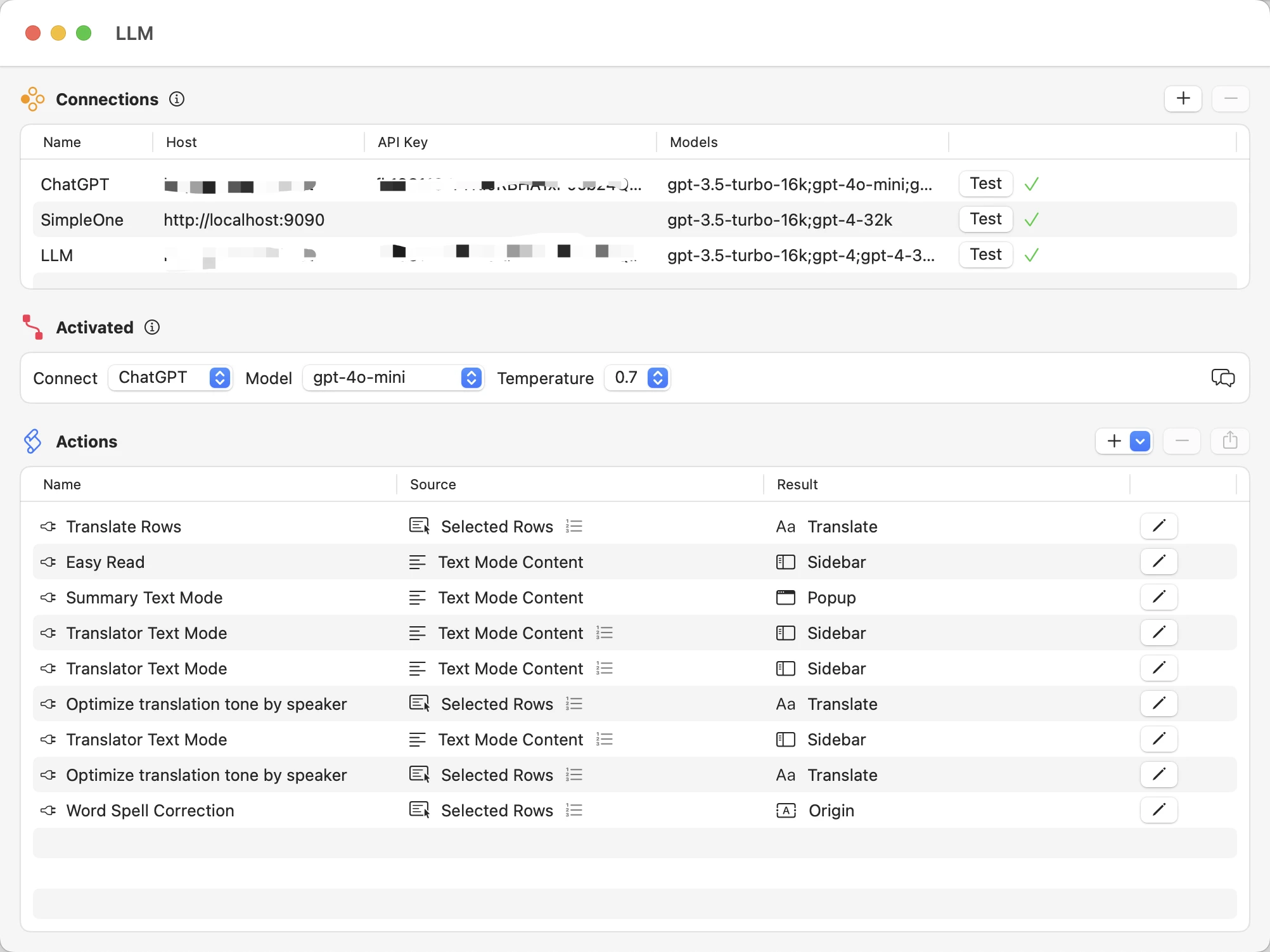
V7.0
- Add support whisperkit as new transcribe engine. (macOS 13+)
- LLM execution supports operations on text in Text Mode
- Quickly switch to text mode shortcut changed to ⌃+z
- Fixed subtitle flickering in the previewer.
- Fixed issues with range re-transcription.
V6.9
- Add feedback feature to let users provide suggestions or detailed steps for issues.
- Add auto open in Final Cut Pro after export .fcpxml format file
- Add shortcut ‘z’ to quick switch between editor text view or table view
- Fixed Real-time transcription float window press ESC will close window issue
- Fixed export media range with real-time record file issue (.caf format)
- Fixed url project can not access when move file to new location
- Fixed an issue where certain formatted media files could not be exported.
- Fixed an issue on macOS 12 and 13 could not start after updating to the latest version.
V6.8
- Added an option for real-time transcription to automatically create a sub-project for recording each time recording starts.
- Real-time transcription window supports quick switch to full screen.
- Added a feature to use system sharing to share text results with other applications on the results interface.
- Fixed an issue where some files were inaccessible.
- Fixed an issue where the translation feature could not be executed in certain cases.
V6.7
- During the transcription process, you can also perform a translation operation immediately after each line is transcribed. Please select ‘Auto Translate’ in the Automation section and enable the ‘Instant’ option.
- Add quickly switch snapshots directly at the bottom of the subtitle editor.
- Main project list context menu support batch select url project’s stream format by prefix string to download
- Support playlist paste to Whisper Mate
- Add plain text display mode, switch from the top menu in the subtitle editor.
- Export template add new variable ‘projectMemo’
- LLM Plugin support write back result to project memo or show in popup window
- Fixed an issue where files with special characters in the filename could not be processed.
- Fixed merge by ending punctuation bug in some scene
- Fixed issues with rapid batch translation.
- Fixed the memory leak issue in the subtitle editor in version V6.6.
- Fixed the issue where URL-type projects could not be accessed after videos were moved to a new location.
V6.6
- Real-time transcription supports the OpenAI Realtime API (Support Azure host)
- Real-time transcription supports the dictionary feature.
- Real-time transcription now create a blank snapshot during real-time transcription to transcribe different sub-projects within in same parent project
- Real-time transcription now supports calling translation even if the sentence hasn’t been fully recognized yet. It is recommended to use Apple’s built-in machine translation (free, macOS 15+).
- Embed player support 0.25x,0.5,0.75 replay speed (shortcut ⌥⌘[ 及 ⌥⌘])
- Embed player support shortcut ⌘+⇧+(+/-) to quick change previewer’s subtitle size
- Embed chatGPT support azure openai host (see online help to findout more)
- Subtitle Editor support quick paste srt content as a snapshot (You can first export the SRT content, then use GPT to let the AI merge lines and optimize the grammar, and then copy the returned SRT format content to paste it back into a snapshot in Whisper Mate.)
- Subtitle Editor supports syncing to the corresponding player preview position when switching subtitle lines using the up and down arrow keys.
- Marked projects will now be pinned to the top of the project list.
- Burn hard subtitle & export .mkv format now support export selected rows range only
- Add feature to automatically connect incomplete subtitle lines to the next line based on the subsequent ending punctuation marks.
- Fixed quick cut feature issues
- Fixed the issue where auto-scrolling does not scroll to the visible area during real-time transcription with automatic translation.
- Fixed export .mkv not set default subtitle track issue
- Fixed the issue of the player progress bar jittering when dragged.
- Other minor issue fixes.
V6.5
- Supports Apple Translation, requires macOS 15+.
- Added a sample template for exporting Final Cut Pro (.fcpxml) format with translated text.
- Fixed interface issues on macOS 12 and 15.
- Subtitle editor now supports drag-and-drop of existing .srt files as subtitle snapshots for video projects.
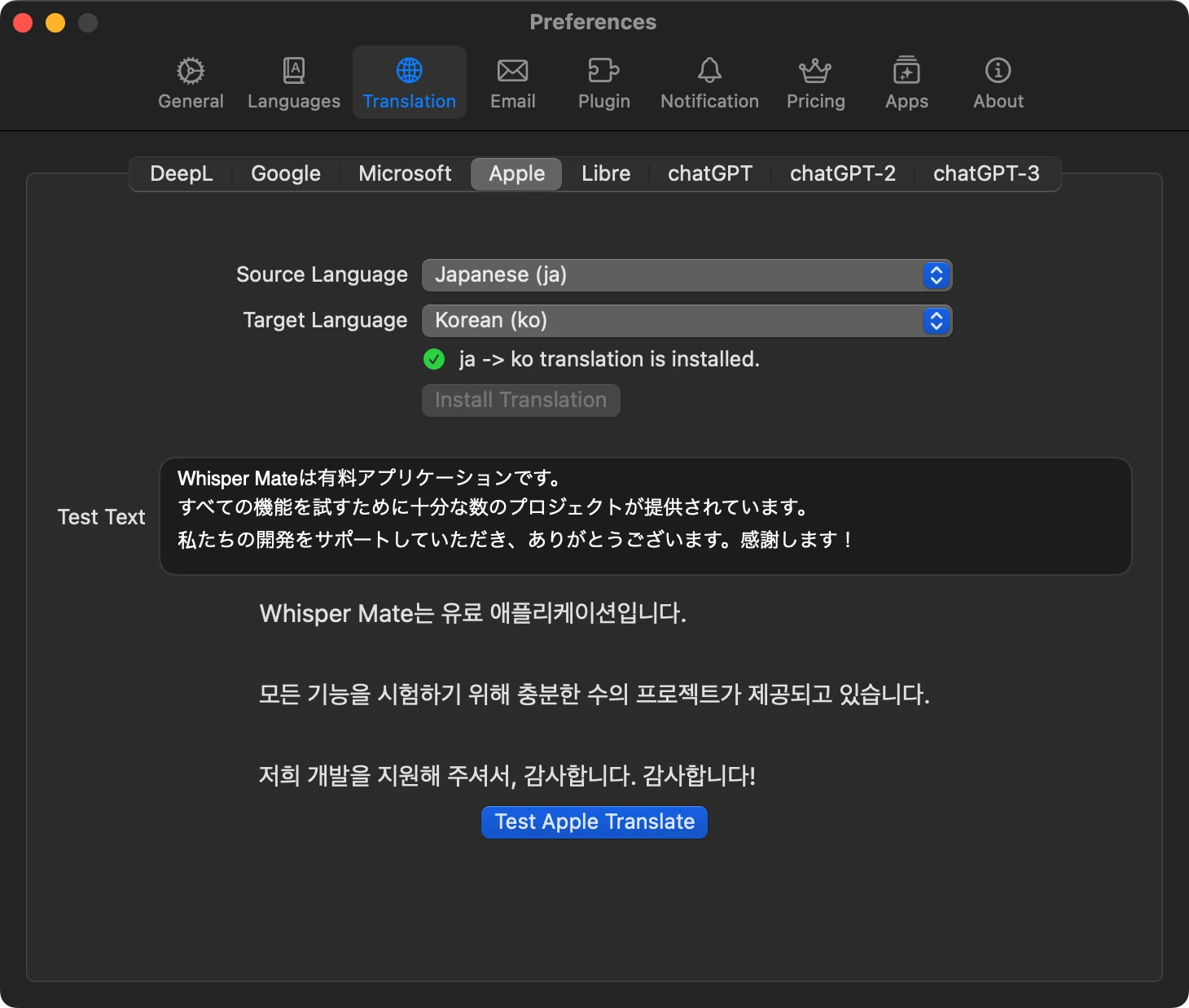
V6.3
- Add new denoise option for general scene
- Add a dictionary feature that allows common phrases or words to be directly replaced with target phrases and words.
- Bug fixes and performance improvements
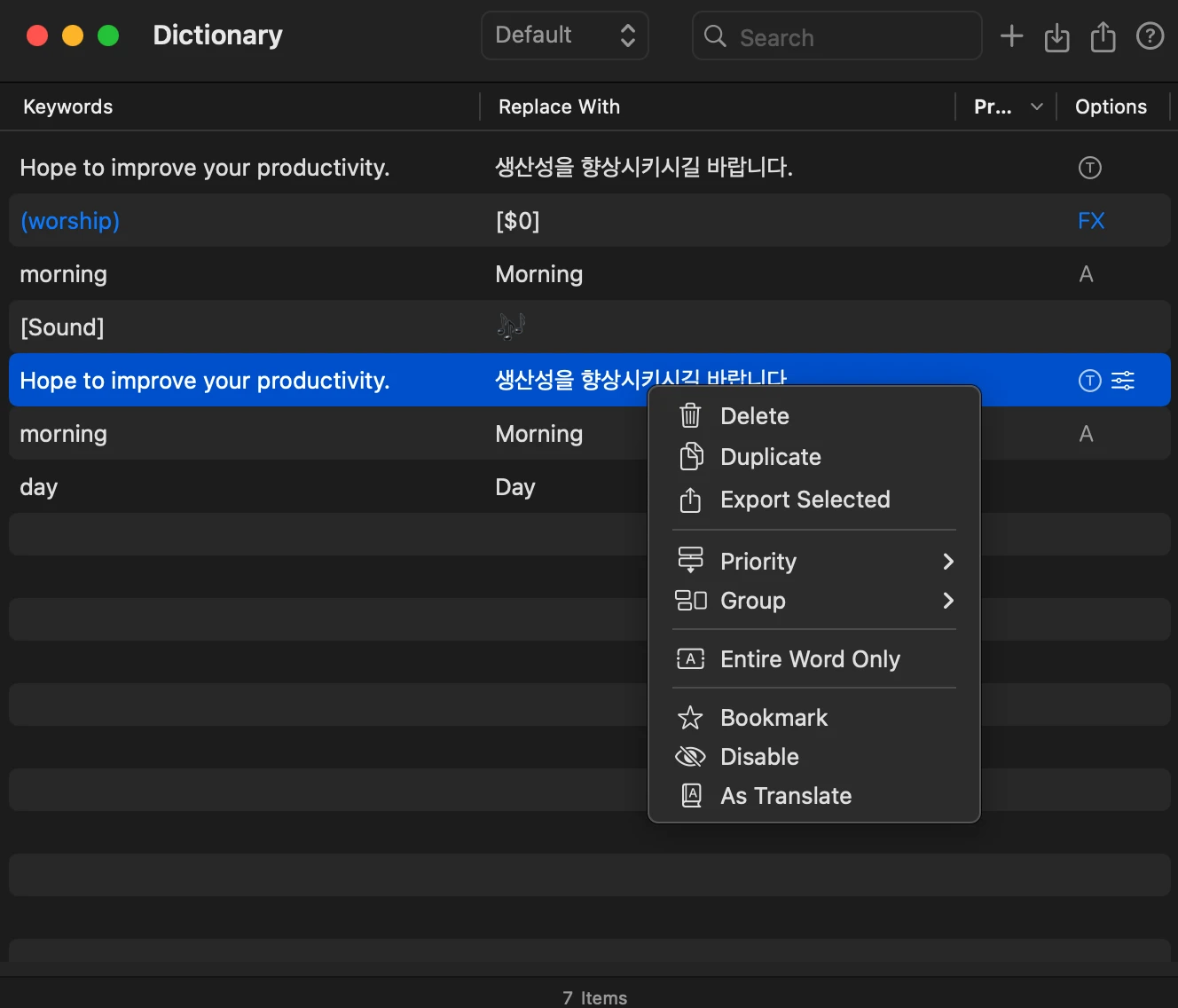
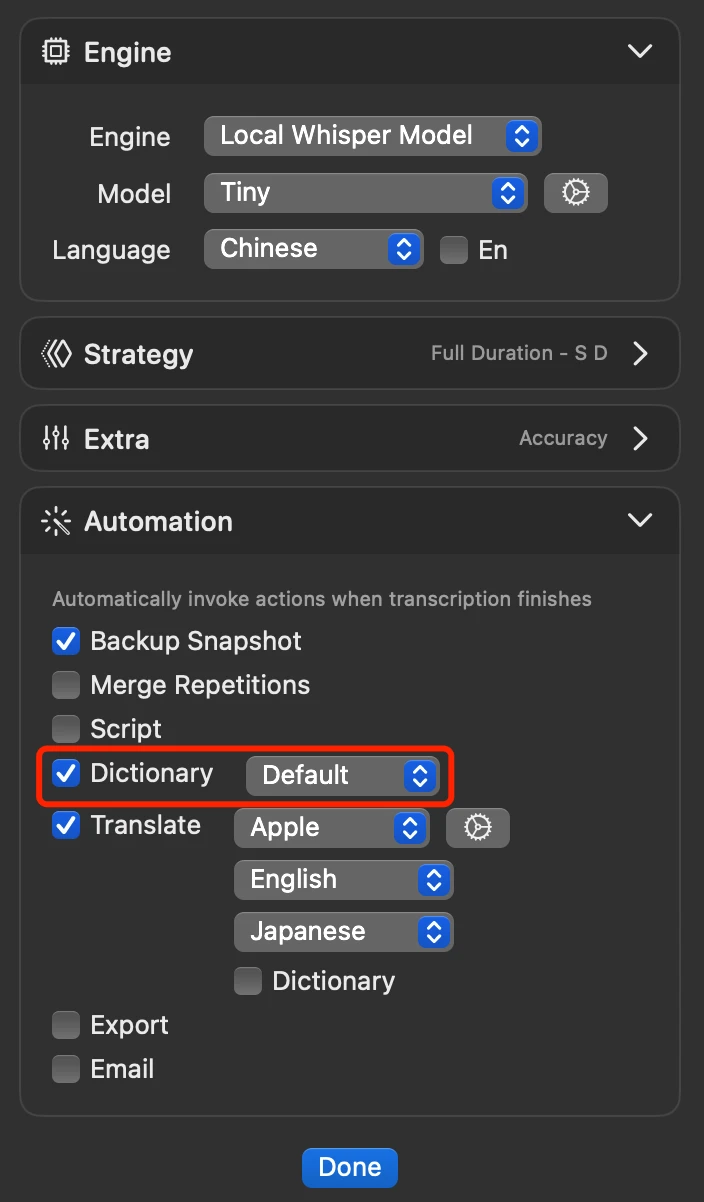
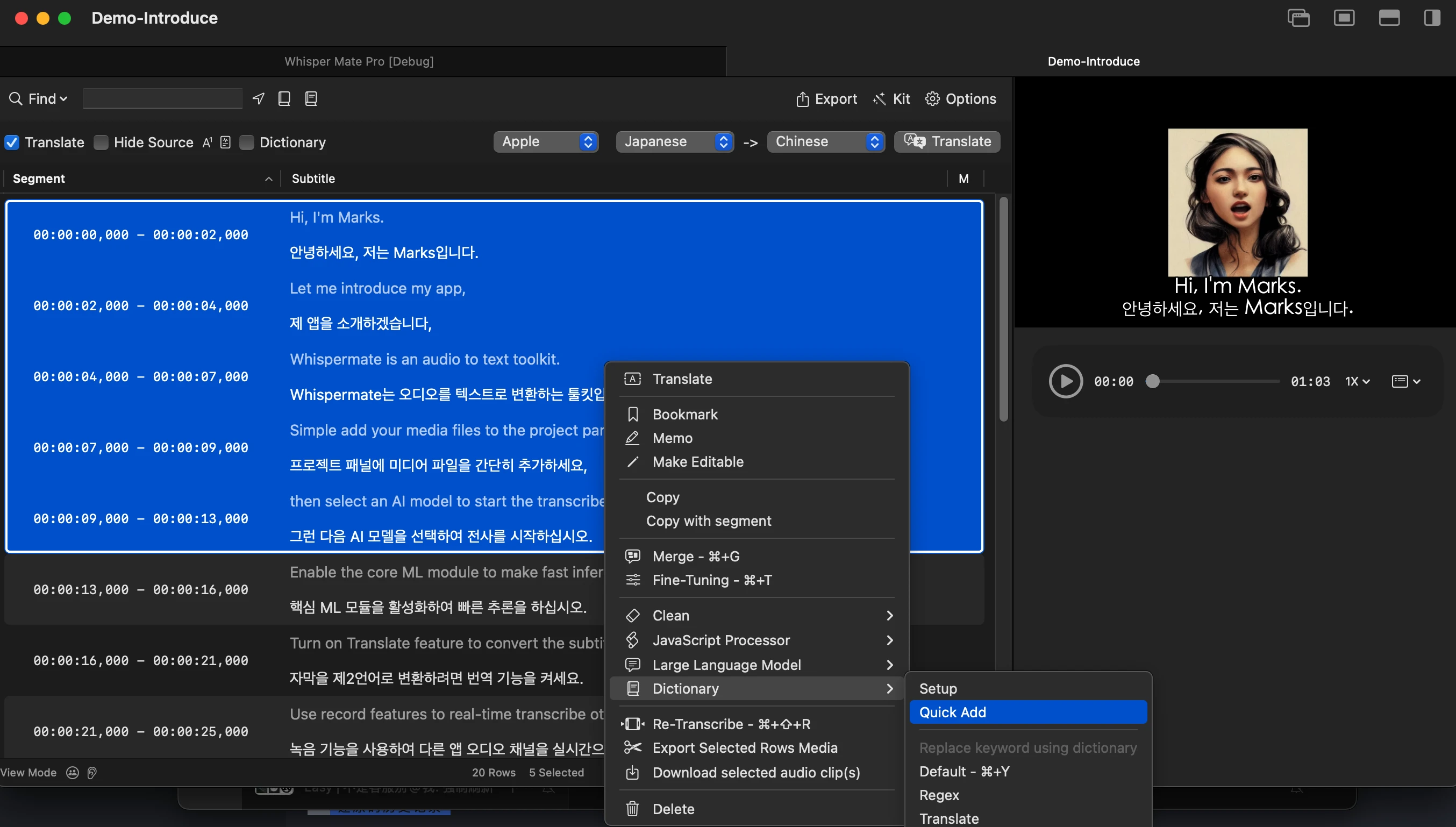
V6.2
- Add local model support .gguf format
- Fixed download from url stuck issue
- Fixed some translation spelling errors
V6.1
- Add an option to transcribe only the first few minutes of the data (for testing the model parameters’ effectiveness)
- Add an option to automatically mark repeated sentences when not using the automatic merge feature for duplicate sentences. Use F2 to quickly switch to the next repeated sentence. You can choose to re-transcribe or merge the repeated segments as needed.
- Add export video & subtitle into .mkv format
- Add more options with burn hard subtitle feature
- Add export final cut pro fps30,fps50,fps59.94 example templates
- Upgrade re-transcribe range feature ui & support shortcut invoke
- Fixed automation of LLM as translator not call issue
- Fixed global subtitle text search issue
- Fixed some audio files produce duplicate content issue
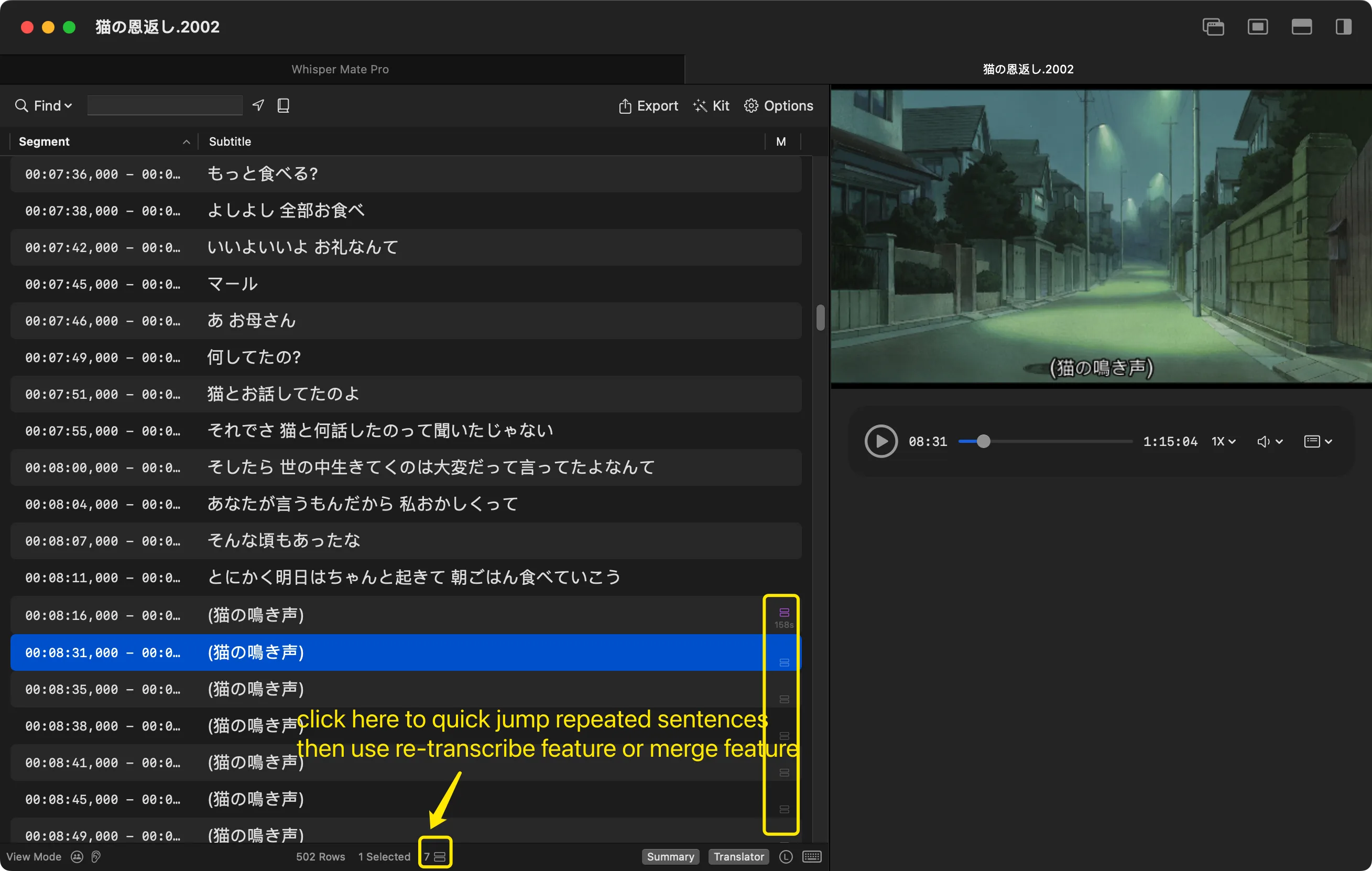
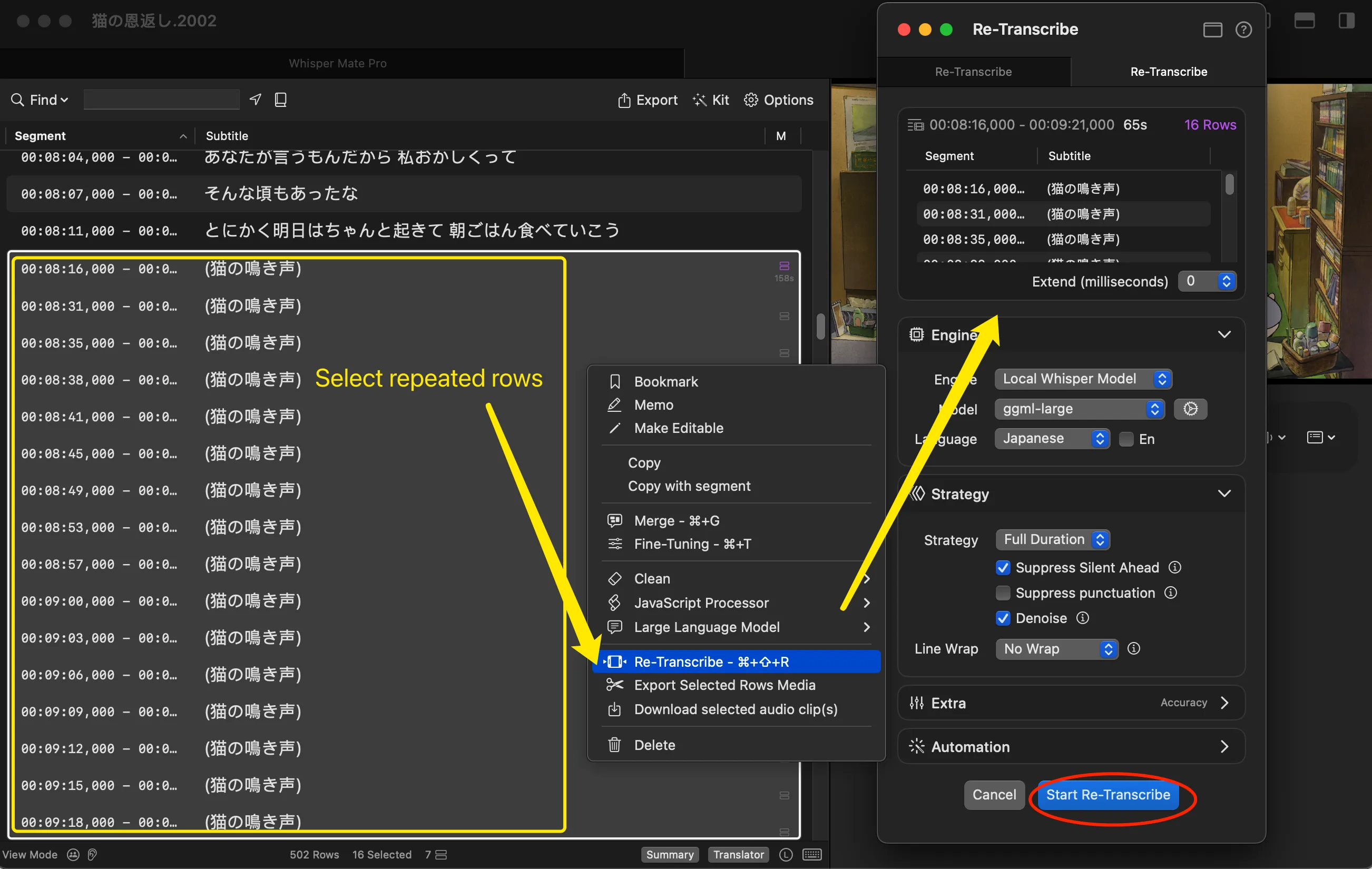
V6.0.3
- Fixed some interface hang issues
- Single tap to remove icon color in project list
V6.0.2
- Default export srt feature will auto export with translated content when it’s showing in table
- Add more whisper models in cloud tab
- Fixed model name length UI display issue
- Fixed cloud model query issue
V6.0.1
- LLM chat panel change to project’s option, default is hidden, you can toggle on it when needed
- Add download project’s audio part as .flac format (use it in main project view right context menu)
- Add more whisper models in cloud tab
- Fixed can’t access files issue
V6.0
- Add speech mode to speak translated subtitle content, support download speech to file.
- Add translate subtitle engine with llm service
- Add large language model (LLM) plugin, support custom ai role, use it in audio meetings, interview to quick call custom ai role to get answer
- Add javascript example to merge or split rows on special chars (ex: .?!), Whisper V2 sometimes break sentence to more lines, use this script to auto merge it on custom punctuation
- Add new model extra parameters template for hybird language
- Add flash attention option in model strategy section (only support apple silicon devices, faster transcribe speed ↑25%)
- Add download project’s .wav as .mp3 format
- Subtitle editor’s context menu support direct call javascript processor
- Support custom font size in subtitle editor tune window
- Support direct download model using browser (option is on models document tab)
- Fixed subtitle editor not auto scroll when previewer playing
- Fixed locate selected row sometimes not work issue
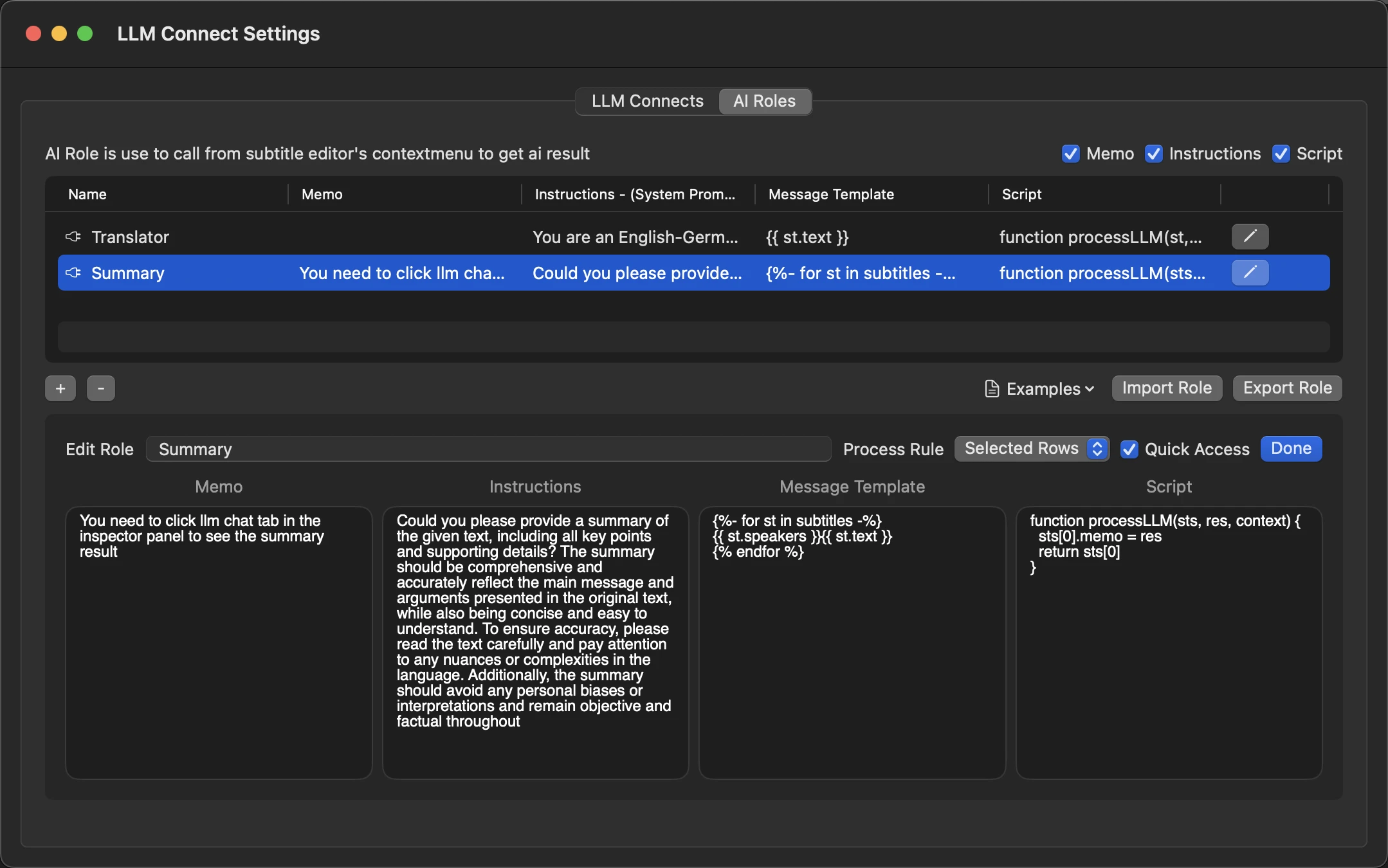
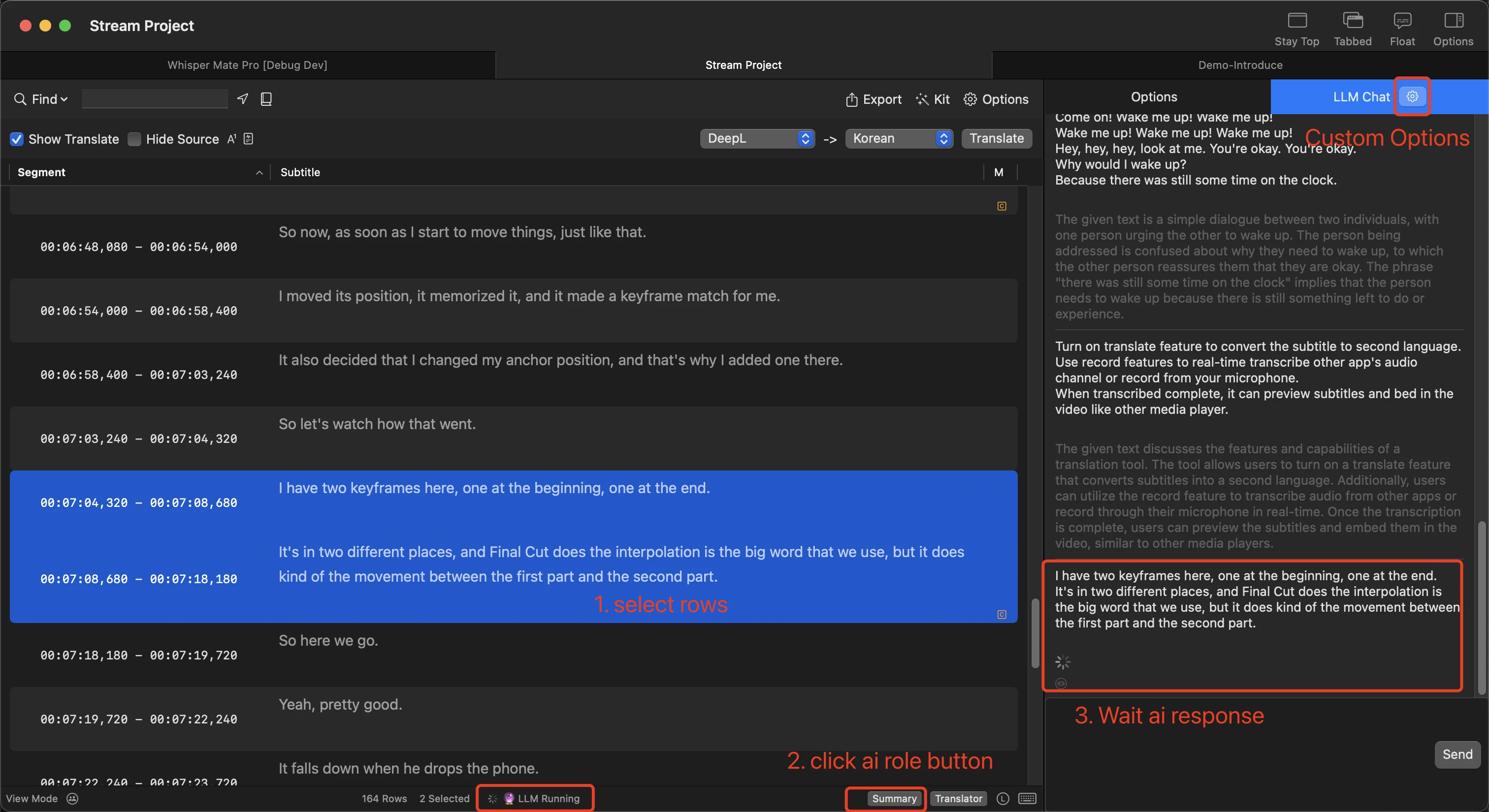
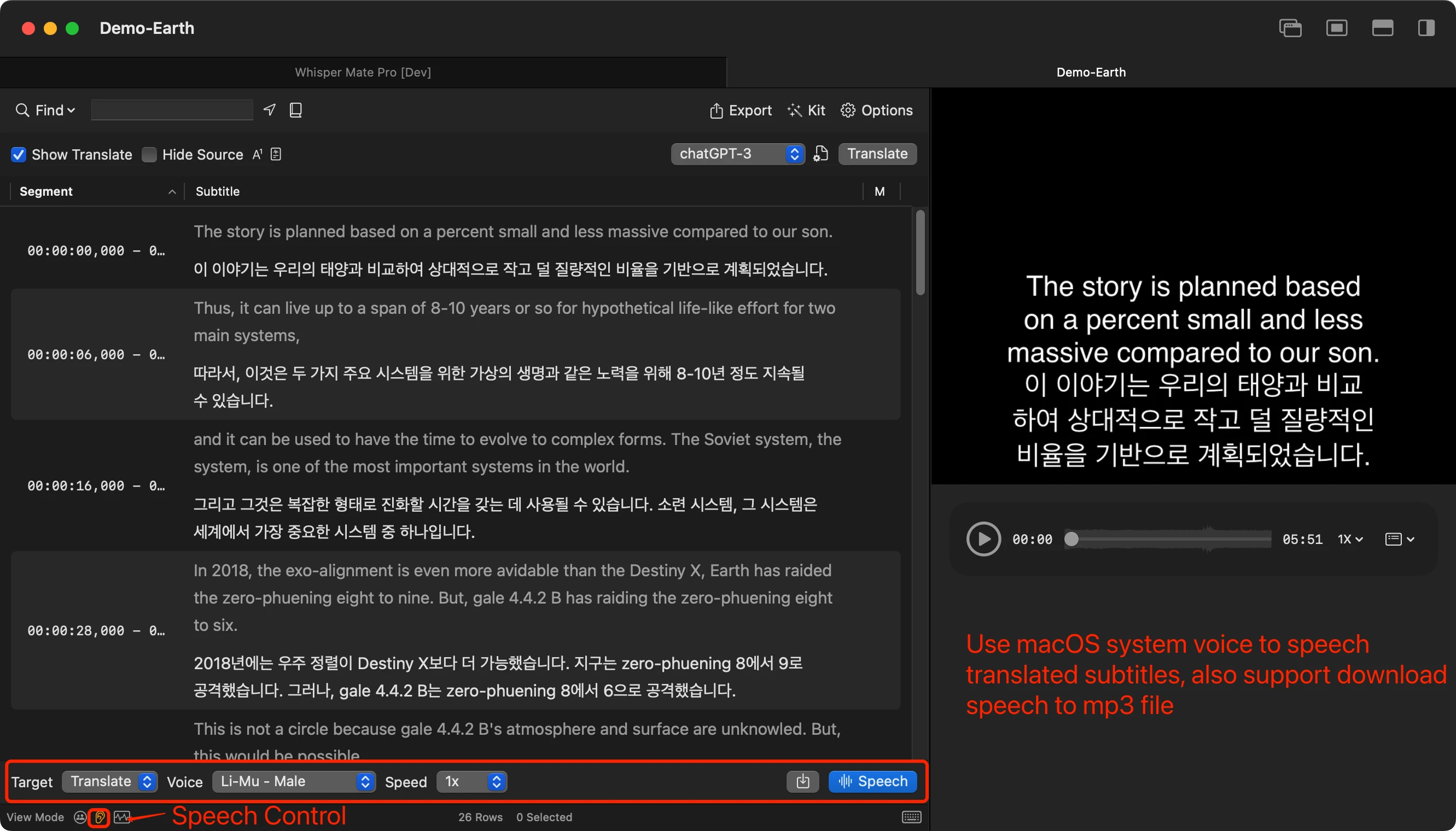
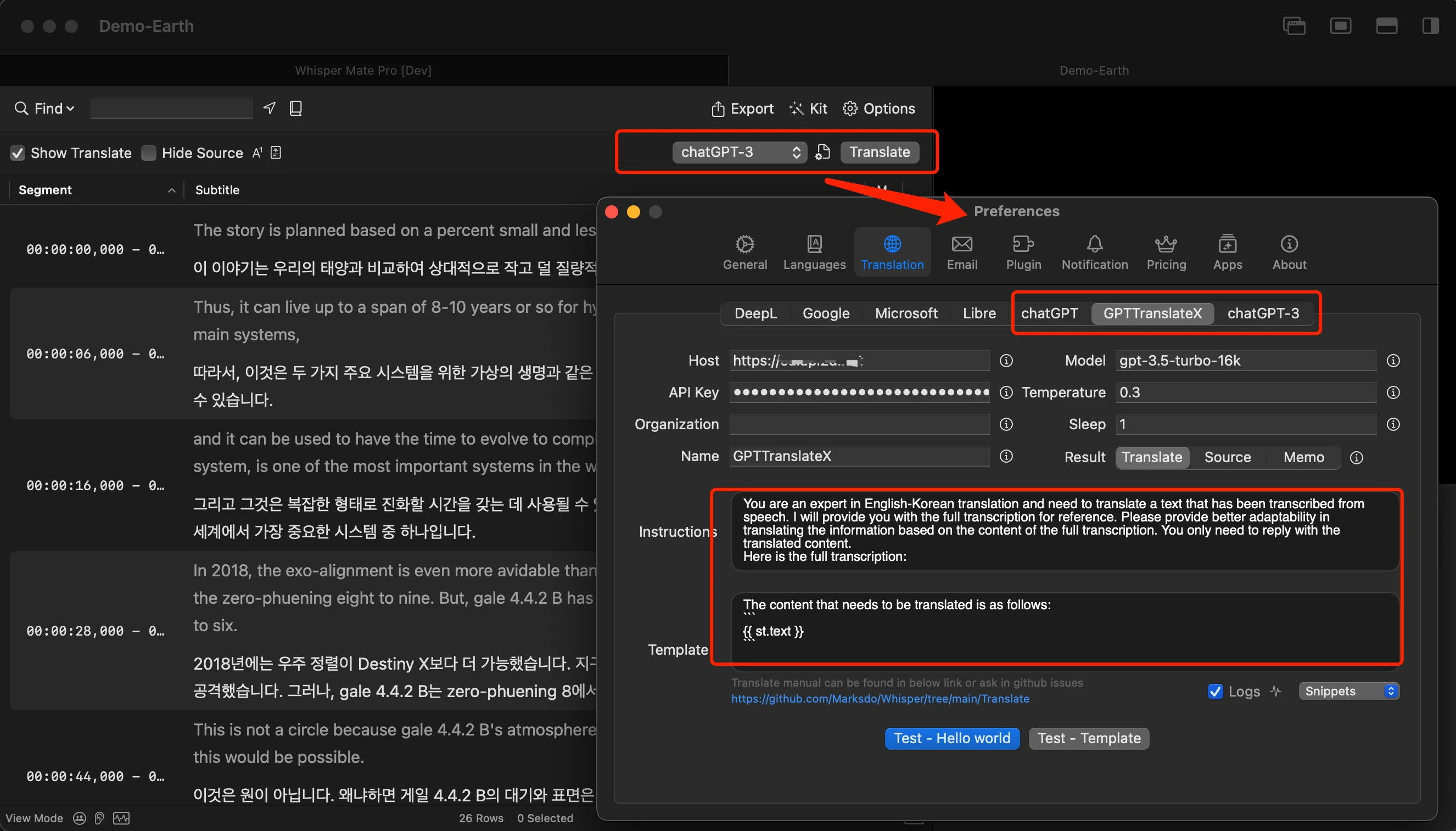
V5.5.3
- Add realtime transcribe record screen to video format feature
- Add realtime transcribe keywords monitor feature, get notification to mail,slack,system notification
- Add realtime transcribe support custom audio chunks seconds & max row display chunks
- Add pyannote diarization export strategy (options: every project or manual use project context menu to export)
- Upgrade realtime transcribe control panel
- Update deepgram realtime transcribe with new model options
- Fixed some media file throw can’t access issue
- Fixed fcpxml template
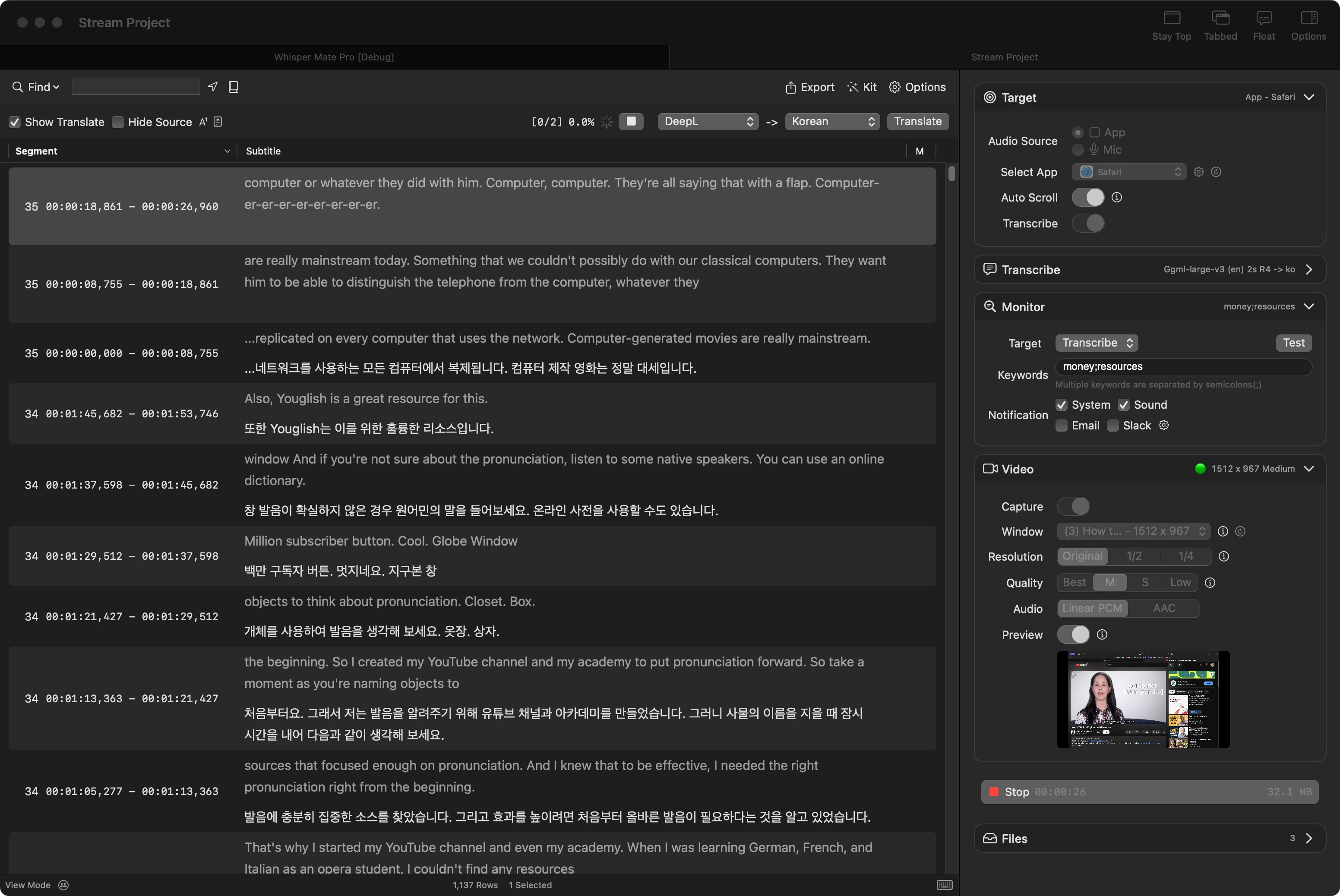
V5.5.2
- Add support parse pyannote diarization result back to subtitle editor rows
- Add support preview audio only file in previewer with subtitles for new added project
- Add media previewer hide speaker name option even speaker name is not empty
- Add custom template functions divide|round|minus|setvar|msFormatFR
- Add custom export fcpxml template for fps29.97 in template editor’s example menu
- Add custom export DS Caption File fps 25 (.txt) in template editor’s example menu
- Fixed the issue of lag in the AI model download page with colorful windmills.
- Update all export templates of .fcpxml with new script functions
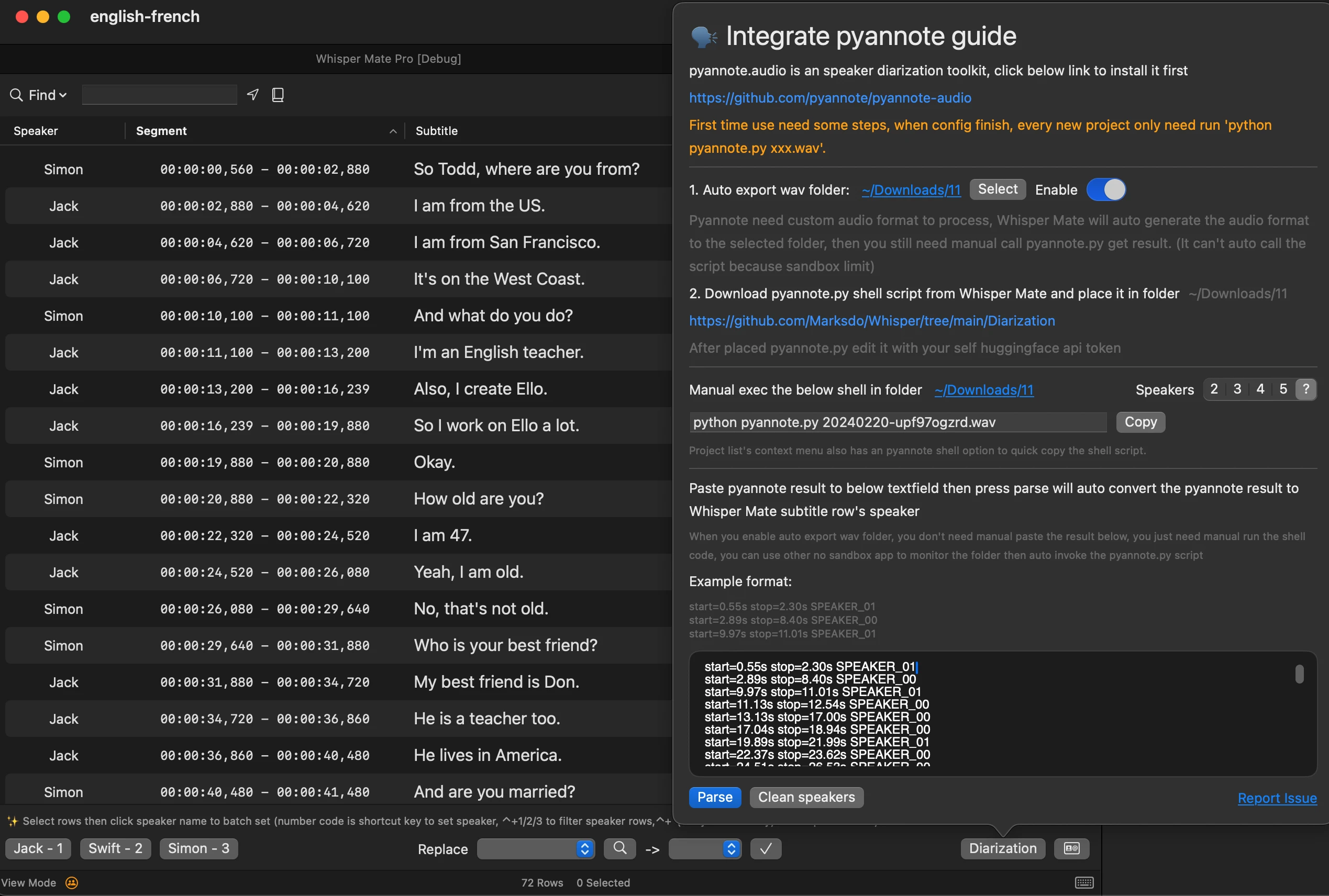
V5.5.1
- Fixed crash on automation translation when project finish
V5.5.0
- Add Deepgram nova-2 model option
- Add realtime transcribe float window support custom transparent percent
- Add realtime transcribe option show translated content only
- Add realtime float window custom style options (background color, font color)
- Fixed automation options not invoke when using deepgram transcribe engine
- Fixed realtime transcribe float window can’t close sometime
V5.4.9
- Add batch export projects template feature, it can export the selected projects result into one file from template script
- Bug fixes and performance improvements
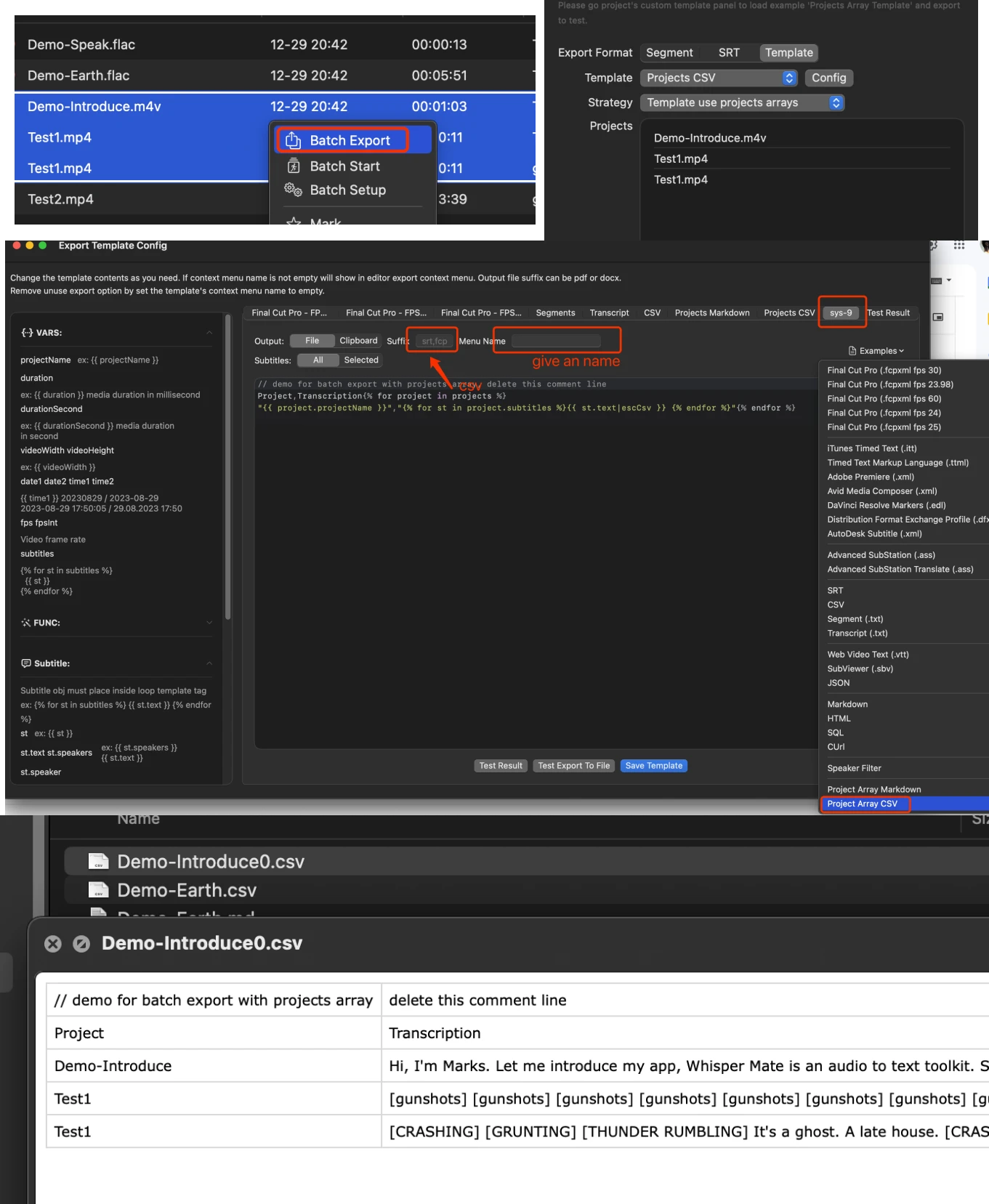
V5.4.8
- Add privacy settings in main window bottom status bar, it can disable event analytics & crash report & local log
- Add script example to delete rows that match conditions
- Add script example to replace subtitle string like ‘(Music) * Music * [Music]’ to empty string
- Add script write back property .memo .markWarn .warnMsg
- Add previewer subtitle delay display option
- Add batch modify subtitle start or end time in subtitle editor toolkit
- Add (⇧)+←→ shortcut in subtitle editor to quick seek previewer jump 5 seconds or 30 seconds
- Add speaker control bar and support quick set with shortcuts
- Fixed previewer subtitle can’t hidden issue
- Fixed template editor can’t cut text to clipboard & can’t select by drag
- Fixed export custom template .t0f5 .t0f4 .t0f2 time range format still return 3 digital number in millisecond
V5.4.7
- Add auto start project option when file added to project list (toggle is on main window bottom statusbar)
- Add automation step of auto export file to custom folder
- Add automation step to mail result to your mailbox (It can auto use previous auto export result as attachment)
- Upgrade the template & javascript editor to fix crash issues
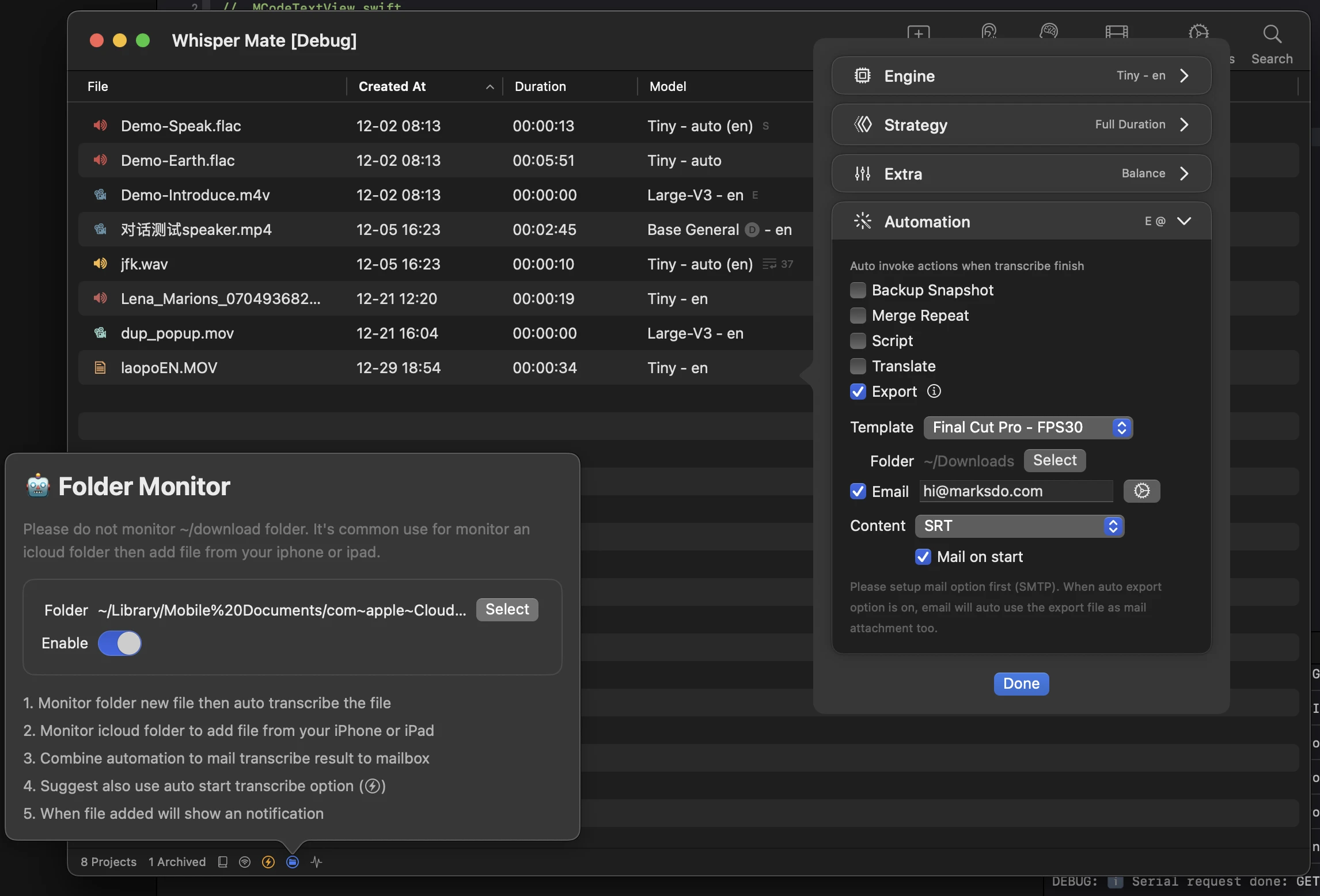
V5.4.6
- Add media preview subtitle layout option, source transcript & translated subtitle can control display up or down side.
- Add large v3 coreml model
- Add shortcut ⌘+⌥+f or double tap preview to quick switch to fullscreen
- Some shortcuts now support press single char to fire (merge,split,tune)
- After merge subtitle now auto selected the first merge row
- Canceled bind default open app with whisper mate for audio and video files
- Fixed some crash bug in V5.4.5
- Fixed notification display issue
- Fixed some translate issue
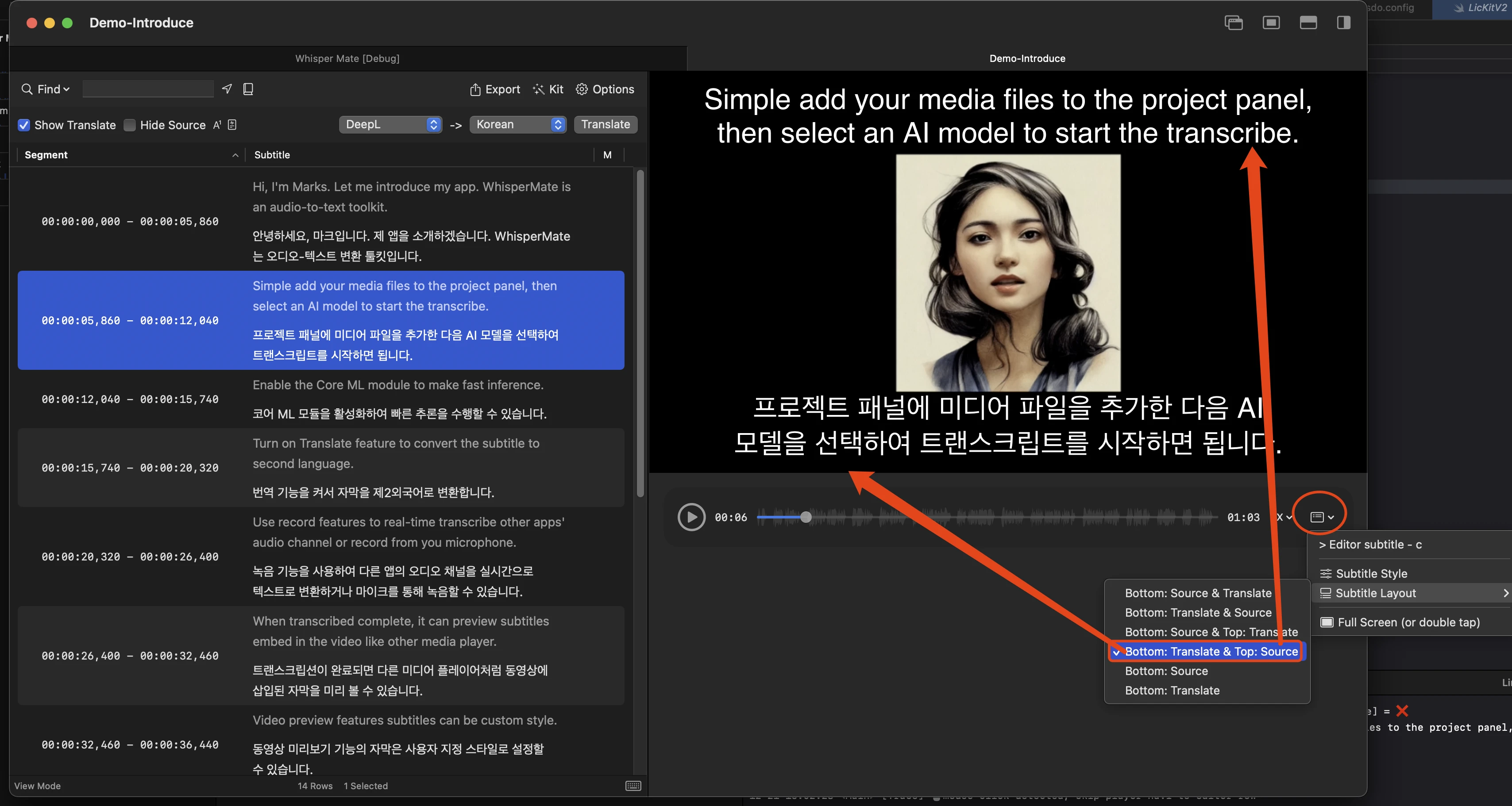
V5.4.5
- ❗Universal Version may need to download again. Cause i upgrade my development device, And forget to save the Universal deployment EDKey.
- Add automation feature to exec jobs when project transcribe finish (Merge repeats/Snapshot/Script/Translate)
- Add max segment length transcribe option
- Add model prompt examples.
- Add replace to with char ‘\n’ (single slash with char n) to new line in replace feature
- Upgrade project transcribe options config interface.
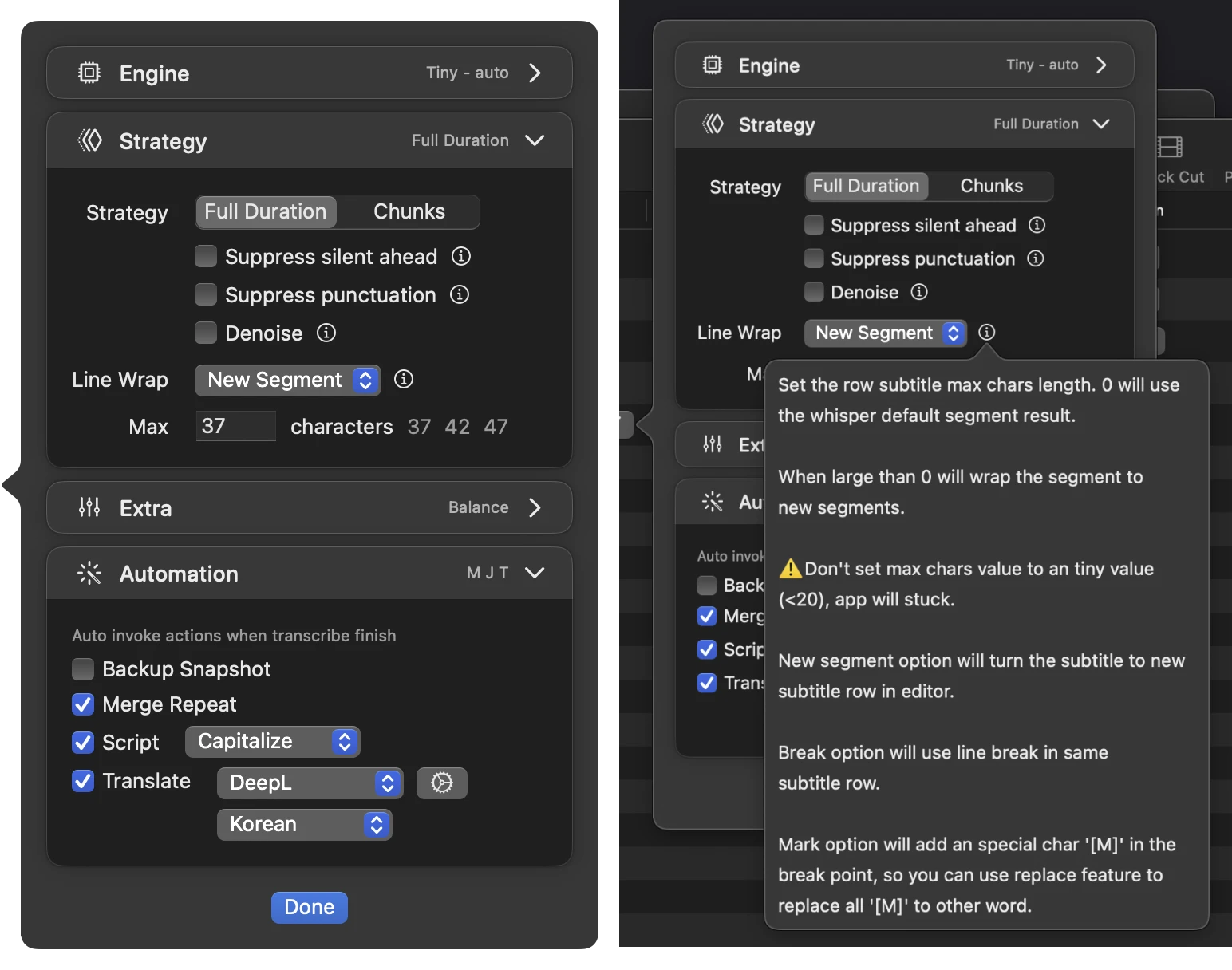
V5.4.4
- Add model cloud list in model config panel with 2 download host support. (Change to host2 if you can’t download it in host1)
- Fallback support use CoreML module when disable GPU Accelerate option in general settings
- Fixed download large model fail issue
- Fixed crash issue on not apple silicon device.
V5.4.3
- Improve transcribe speed
- Add support whisper large v3 model
- Add LibreTranslator engine support
- Add duplicate project in project context menu
- Update speaker field can direct input in edit mode (⌘+E)
- Fixed tabbed window issue when tabbed count > 2
- Fixed waveform view sometime crash issue
- Fixed translate in subtitle editor can’t translate selected rows
V5.4.2
- Add config whisper process threads count option. (Use less threads let computer to do other jobs, but process time will increase)
- Add deepgram transcribe engine support, also support in realtime stream transcribe mode.
- Add template example for export custom speaker content only
- Add search keyword start with @ to filter speaker rows or replace all speaker name to another name (ex: @tom–>jack)
- Add feature to save latest project speakers config and reuse in new project.
- Custom template export add support to 9 custom templates now.
V5.4.1
- Add Intranet web remote manage feature, use your phone or other device to add file to process and view processing states (In the main window bottom status bar)
- Add ai parameters config template selector.
- Add suppress punctuation ai parameter
- Add javascript to use sync http request to get or post data (You can use it to post the subtitle row data to your local llm service to get inference fix result then fill back to origin subtitle, or post to other http/https system service, load the http example from the javascript processor to see how to use it)
- Fix denoise wav error when file path contain space char
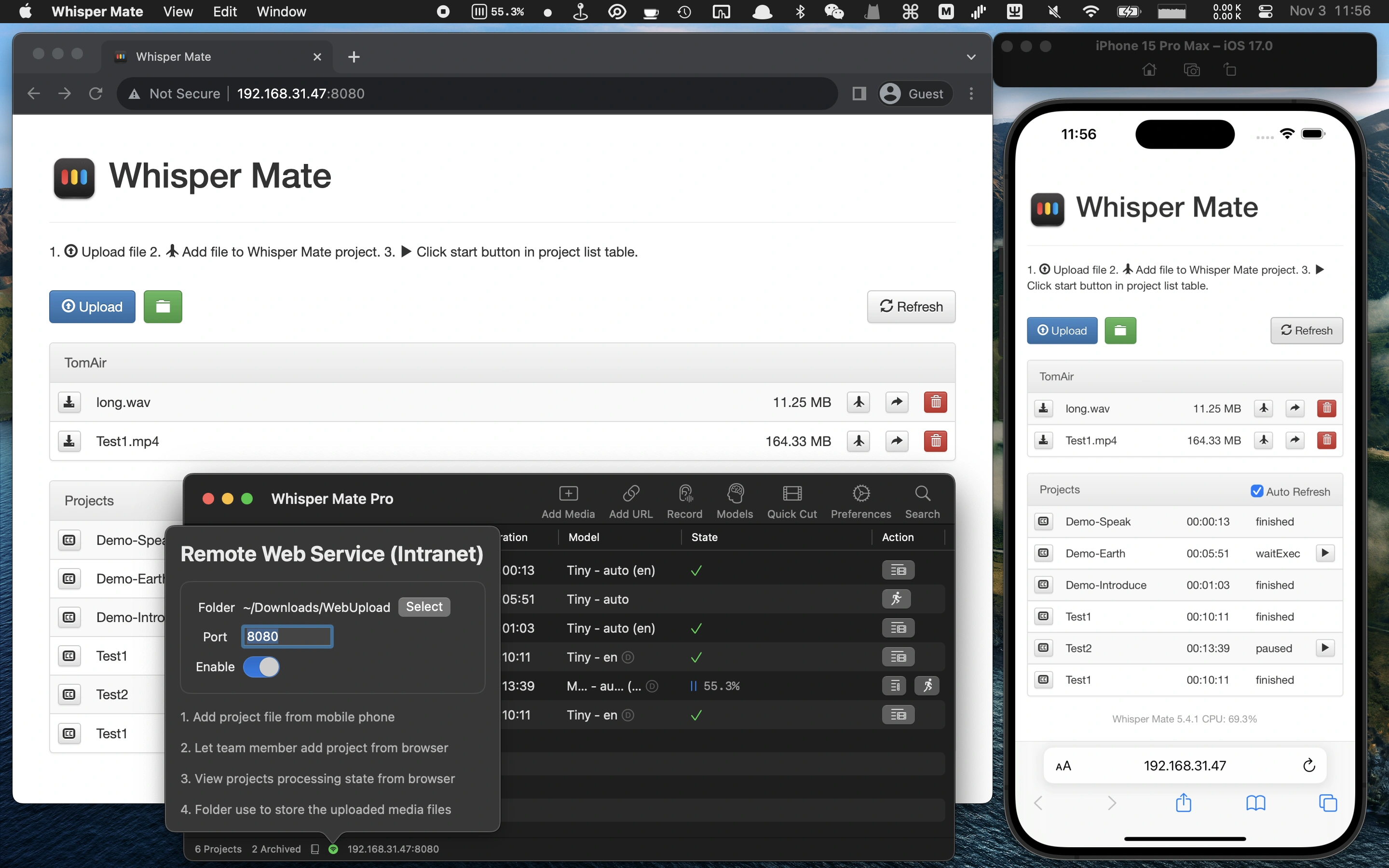
V5.4
- Add quick cut feature
- Add shortcut (c) to show or hide subtitle editor preview player
- Add shortcut to change subtitle editor preview player speed
- Replace silent strategy to chunks strategy
- Fixed denoise option bug
The new Quick Cut feature has the following functionalities:
- Visualize audio waveform to precisely locate and trim videos.
- Split longer multimedia files into multiple segments for separate processing before transcription.
- Use chunks strategy to skip silent or non-transcribable segments.
- Trim separately the segments that require transcription into individual files.
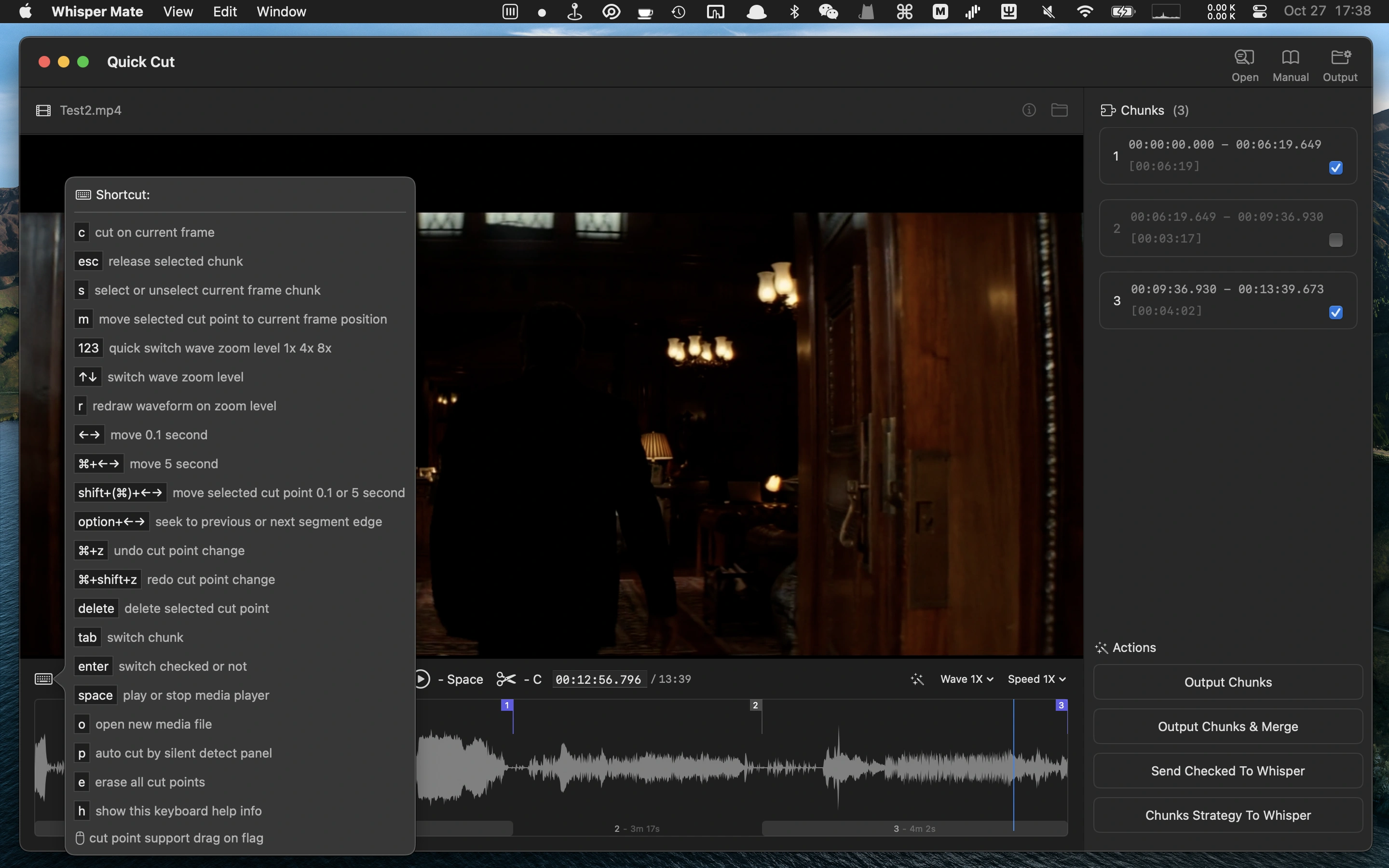
V5.3.1
- Add project priority attribute in batch process queue, higher priority will process first (Option is in context-menu)
- Subtitle text replace feature also replace matched keyword in translated text
- Fixed Re-transcribe with skip silent strategy & reduce noise issues
V5.3
- Add more tuned-models (small/medium) for languages
- Add transcribe strategy to skip silent segment (classified by decibels & silent duration)
- Add option to reduce background noise.
- Add option to make transcribe suppress subtitles show ahead of timestamp (no spoiler).
- Add example javascript processor to capitalize segment subtitle
V5.2
- Add fine-tuned models for difference language inference. cantonese/zh/ko/jp/de/fr/th/uk…
- Add feature to add local tuned Whisper AI Model into Whisper Mate.
- Add feature to batch setup project model parameters
- Add option to prevent screensaver start when has running queue.
- Fixed when system screensaver started, processing task paused.
- Fixed subtitle editor row click sometime can’t navigate to player position
- Fixed subtitle editor modified text undo & redo can’t call from context menu
- Fixed batch export when combine time range not match
V5.1
- Add feature to batch export projects segments/srt/template with option to combine into one file
- Add feature to re-transcribe the selected rows with difference ai parameters
- Add feature to undo or redo text change in subtitle text content with manual typing change (Shortcuts ⌘+Z undo / ⌘+⇧+Z redo)
- Add feature to add new empty subtitle row below selected row (Shortcuts ⌘+N)
- Add feature to send project finished notification via Slack incoming webhook. (You can get notification on phone when each project transcribe finished)
- Fixed media play control box location not align center when in Up-Down style layout
V5.0
- Add kit to quick auto merge subtitle in consecutive paragraphs
- Add custom script processor to batch tune the transcribed subtitles
- Add subtitle editor tune feature. it similar split & merge feature. it can select multi-row then tune them in one textfield line by line
- Add subtitle editor with more shortcuts support.
- Add custom font to video preview subtitle style config panel.
- Add custom font to burn hard subtitle to origin video config panel.
- Add export support pdf or docx, simple set export suffix to pdf or docx
- Add more predefined export example format. You can load from example then make an simple tune the template result.
- Add feature to make snapshots of current project’s subtitles state. Then easy recover back to the saved snapshots.
- Add feature to import .srt to current project as snapshot.
- Add option to set preview video subtitle display translated text over source text.
- Add custom export functions. random numbers & random guid & escXML & replaceString with custom format
- Add custom export output type (file or clipboard)
- Add custom export option on use all subtitles to export or only the selected
- Add project editor window group with main window option
- Add extra whisper model process parameters config in model selector (in bottom-right corner), may be not easy to find. Cause most case do not need to modify these parameters
- Optimize fullscreen preview video behaviors
- Search keyword support or condition (use | to as the or keyword . ex “hi|hello|hey”)
- Optimize the search & replace logic. When replace exec do search keywords will tune to show src keywords & replaced keywords
- Optimize realtime stream transcribe logic
- Fixed some sub window do not bring to front issue
- Fixed export xml format some bugs
- Fixed some media extract wav fail
- Fixed leave replace keyword field will auto fired replace action issue
- Fixed stream project some crash issue
V4.0
- Add feature to remember the project subtitle editor’s layout properties. Each project can use difference layout and preview player size.(old project need to open again then will remember the layout properties)
- Add option to find duplicated subtitle in editor
- Add context menu option to open editor even transcribe script process not start
- Add export subtitles to .sbv format
- Add custom export templates features (like .fcpxml, .itt, .ttml)
- Add new plugin
- Add frequently use keywords & replace config option for quick reuse search or replace
- Add marked row show an Mark flag in preview player’s progress view
- Add mark option in subtitle editor context menu
- Add split row feature in subtitle editor when select single row
- Add search result show project name in row
- Add show error info when pre-progress media encounter error
- Add option to hide editor locate row button
- Add ⌘+S shortcut to quick export .srt to file
- Fixed media channel audio meta info get two audio channel but in fact one. (add option to ignore audio channel select)
- Fixed burn subtitle fail when project name has manual changed
- Fixed some UI issues on macOS12
- Fixed stay on feature not lock show status bar icon option
- Fixed some light theme UI display issues
V3.5
- Add subtitles audio clip download feature. Now you can select any subtitles then use context menu to download it’s audio clip, when selected multi-rows, it will auto merge into one audio clip.
- Add tiny floating window style for realtime capture audio
- Add Menubar context menu can quick start record stream to project with new floating window
- Add quick play segment row range audio in global search result or direct download the search result audio range clip
- Add Models download now support breakpoint resume
- Add subtitle memo features, now you can add memo to any subtitle in the editor
- Add azure translate option
- Add global subtitle search in all projects
- Add highlight search keywords in search result
- Add default shortcuts for quick control window like Close/Zoom/Minimize
- Add option to hide main toolbar’s label
- Changed Batch start button move from the main toolbar to context menu
- Fixed replace can’t replace with empty string
- Fixed missing small & small-en models in backup servers
- Fixed recorded audio file player’s slider location subtitle issue
V3.0
- Add export selected subtitles’s media range to an new media clip file
- Add export video with burn hard subtitles to the original video & custom subtitle style
- Add direct preview subtitle inside video preview (subtitle style can be custom in preference panel)
- Add record microphone audio and support realtime transcribe (macOS13+)
- Add subtitle merge features. Segment range & subtitle will merge into one row.
- Add record app audio will auto save to file and can be turn it into an new transcribe project.
- Add option to duplicate subtitle row and allow modify it’s content or time range to fine tune full subtitles
- Add option Enable whisper embed translate to English in project model config panel
- Add option to use whisper prompt token config in project model config panel
- Add option to disable auto scroll subtitle row when preview video
- Add support media preview replay speed custom
- Add support ⌘+V to paste copied files to process queue
- Add quick switch to edit mode. All subtitle can be edit or view switch by shortcut (⌘+E)
- Add cpu usage percent display when whisper processing
- Add support archive projects by context menu (Keep working project list clean)
- Add google translate in subtitles translate control
- Add support more app languages
- Add full size preview media with subtitle layout
- Add support open media files inside finder’s open with features
- Optimize subtitle editor on large data rows render speed
- Fixed multi-audio channel video select issue
- Fixed preview & editor subtitle jump and video slider navigation issue
V2.0
- Support capture and transcribe audio in other app like (Zoom/Skype/Teams/ Meetings App, macOS13.0+ Only)
- Add plugin to batch convert subtitles simplified chinese to traditional or reverse. (Need first active plugin in preference panel)
- Fix project editor can’t use space shortcut to play or stop media issue
- Fix SRT and VTT export format bug
V1.0
- Transcribe audio or video files
- Use deepl free api translate subtitles
- Embed subtitle editor to fix transcription
- Export to SRT,VTT,CSV,JSON,SEGMENT
- Support set speaker to each subtitle
- Most operation support batch select to invoke. Like batch task run. batch rows translate. batch rows set speaker
- Support drag and drop files to start transcription
- Support typing on search transcript
- Editor can preview audio or video file sync the playing range
- Support multi-language convert
- Support custom frequently use language for convert or translate